Overview of Free Website Graphic Design Tools
In today’s digital landscape, having an attractive and professional website is essential for success. Free website graphic design tools offer accessible and user-friendly solutions for creating stunning visuals without the need for advanced design skills or expensive software. These tools empower individuals and small businesses to craft eye-catching graphics that enhance their online presence and engage visitors effectively.
Definition and Importance
Free website graphic design tools are software applications and online platforms that enable users to create, edit, and enhance visual elements for websites without any cost. These tools are essential for designers, developers, and small business owners who want to craft professional-looking websites efficiently and affordably. By offering a wide range of features such as templates, drag-and-drop interfaces, and customizable graphics, they simplify the design process for users of all skill levels. The importance of these tools lies in their ability to democratize access to quality design resources, helping users communicate their brand story effectively and stand out in a competitive digital landscape.
Benefits of Using Free Tools
Free website graphic design tools provide an accessible and cost-effective way to create visually appealing websites without the need for extensive design experience or expensive software. These tools often come with user-friendly interfaces, pre-made templates, and customizable elements that make designing easier and more efficient.
Using free tools for website graphic design offers numerous benefits. They allow individuals and small businesses to produce professional-quality visuals without financial barriers, fostering creativity and experimentation. Additionally, these tools typically require less technical knowledge, enabling users to quickly develop engaging graphics. They also promote collaboration and learning, as many platforms include community support and tutorials. Overall, free website graphic design tools empower users to enhance their online presence with attractive, personalized visuals at no cost.
Top Free Graphic Design Platforms for Websites
Discover the best free graphic design platforms that can help you create stunning visuals for your website without any cost. These user-friendly tools offer a wide range of templates, editing features, and customization options suitable for both beginners and professionals. Explore top options to enhance your website’s aesthetic and make a lasting impression with compelling graphics.
Canva
Canva is one of the top free graphic design platforms for creating stunning visuals for websites. It offers a user-friendly interface that allows users to easily customize templates, add text, images, and graphics to enhance their website’s aesthetic. With a vast library of free design elements and drag-and-drop features, Canva makes it simple for both beginners and professionals to produce high-quality graphics without any design experience. Additionally, it supports team collaboration, enabling multiple users to work on projects simultaneously. Overall, Canva is a versatile and accessible tool for anyone looking to improve their website’s visual appeal with free graphic design solutions.
Crello / VistaCreate
Creating stunning graphics for websites doesn’t have to cost a dime, thanks to numerous free graphic design platforms available online. Crello, now known as VistaCreate, is one of the top free tools that offers a wide range of customizable templates and design elements specifically suited for web projects. It provides an intuitive interface ideal for both beginners and experienced designers, allowing users to craft logos, banners, social media posts, and website graphics effortlessly. VistaCreate also features a vast library of free images, icons, and fonts, making it easier to produce professional-quality visuals without additional expense. Whether you’re designing for personal projects or small business websites, these free platforms empower you to create eye-catching graphics without heavy software or learning curves. Overall, VistaCreate stands out as a versatile and accessible choice for anyone looking to enhance their website with high-quality graphics at no cost.
Figma
When it comes to free website graphic design, Figma stands out as one of the top platforms available. Figma offers a collaborative environment where designers can create, share, and iterate on their projects seamlessly. Its user-friendly interface and extensive library of design tools make it ideal for both beginners and professionals. Besides Figma, other notable free graphic design platforms for websites include Canva, which provides a wide range of customizable templates and intuitive editing features, and Gravit Designer, known for its powerful vector design capabilities. Additionally, Vectr offers a simple yet effective interface for creating vector graphics without any cost. These platforms empower users to craft visually appealing website graphics easily and efficiently, enhancing overall site aesthetics without the need for expensive software.
Gravit Designer
Gravit Designer is a popular free graphic design platform that caters to website creators seeking high-quality design tools without any cost. It offers a versatile and user-friendly interface suitable for both beginners and experienced designers. With features like vector editing, flexible layouts, and a wide range of export options, Gravit Designer simplifies the process of creating stunning website graphics. Its cloud-based system allows for seamless collaboration and access from multiple devices. Overall, Gravit Designer is an excellent choice for those looking for a powerful, free platform to enhance their website’s visual appeal.
Pixlr
Pixlr is one of the top free graphic design platforms ideal for creating stunning visuals for websites. It offers a user-friendly interface combined with powerful editing tools that cater to both beginners and experienced designers. With its cloud-based accessibility, users can easily edit and create graphics from any device without the need for installation.
- Free to use with no sign-up required for basic features
- Provides a wide range of templates and design tools
- Supports layers, masks, and advanced editing features
- Offers both Pixlr X (easy editor) and Pixlr E (advanced editor)
- Compatible with various image formats and allows seamless exporting
Features to Consider in Free Website Graphic Design Tools
When exploring free website graphic design tools, it’s essential to consider various features that can impact the quality and ease of your creative process. These tools should offer user-friendly interfaces, a wide range of customizable templates, and a variety of design elements to help bring your ideas to life. Additionally, features such as compatibility with different platforms, and the availability of collaboration options, can greatly enhance your overall experience and the effectiveness of your website designs.
Templates and Customization
When choosing free website graphic design tools, templates, and customization options, it is essential to consider the variety and quality of available templates to ensure they align with your brand and website goals. Additionally, the ease of use and user interface can significantly impact your ability to create professional designs without extensive technical skills. Customization features such as text editing, color schemes, image integration, and layout adjustments allow for personalized designs that stand out. Compatibility with different devices and browsers ensures a seamless user experience, while access to vector graphics and icon libraries can enhance visual appeal. Finally, having the option to easily upgrade or integrate third-party plugins can provide scalability as your website evolves.
Ease of Use and User Interface
When selecting free website graphic design tools, ease of use and a user-friendly interface are crucial factors to consider. A simple, intuitive layout allows users of all skill levels to navigate the platform efficiently without feeling overwhelmed. Look for tools that offer drag-and-drop features, clear icons, and organized menus to streamline the design process. A clean and well-structured interface can significantly reduce the learning curve, enabling users to focus on creativity rather than technical difficulties. Additionally, responsive design elements and helpful tutorials or guides can enhance the overall experience, making free website graphic design more accessible and enjoyable for everyone.
Export Options and File Formats
When choosing free website graphic design tools, it’s important to consider the features offered such as user-friendly interfaces, customizable templates, and a wide range of design elements. These tools should also provide easy collaboration options and the ability to add and edit various media types seamlessly. Additionally, having access to tutorials and customer support can greatly enhance your designing experience.
Export options and file formats are crucial aspects to evaluate in free graphic design tools. Look for tools that allow you to export your designs in multiple formats such as JPEG, PNG, SVG, and PDF to suit different web and print needs. It is also beneficial if the tools support high-resolution exports and transparent backgrounds, enabling your graphics to look professional on any website. Ensuring that the export process is straightforward and preserves the quality of your designs will save time and effort in your website development process.
Collaboration Capabilities
When selecting free website graphic design tools, it is essential to consider their collaboration capabilities to ensure smooth teamwork and efficient project management. Effective collaboration features allow multiple users to co-edit designs, share feedback, and communicate within the platform, reducing the need for external communication channels. Additionally, tools that offer real-time editing, version history, and commenting functionalities can significantly enhance collaboration efforts. These features help streamline the design process, foster creativity, and ensure that all team members stay aligned throughout the project journey, ultimately leading to a polished and professional website design.
Integration with Web Development Platforms
When exploring free website graphic design tools, it is essential to consider features that enhance usability and creativity. Look for intuitive drag-and-drop interfaces, customizable templates, and a wide variety of design elements such as icons, images, and fonts. These features can streamline the design process and help create professional-looking visuals without prior experience. Additionally, tools that offer vector editing capabilities are valuable for creating scalable graphics that maintain quality across different devices.
Integration with web development platforms is another critical aspect to consider. Seamless compatibility with popular content management systems like WordPress, Wix, or Shopify simplifies the process of incorporating graphics into your website. Many tools provide one-click export options or direct integration features, reducing the need for manual file uploads and coding. Furthermore, compatibility with HTML, CSS, and JavaScript ensures that customizations can be easily implemented, resulting in a cohesive and visually appealing website. Choosing a graphic design tool that complements your web development environment can significantly improve workflow efficiency and overall website quality.
Design Principles for Effective Website Graphics
Creating compelling website graphics is essential for capturing visitors’ attention and delivering a seamless user experience. Effective design principles ensure that visuals are not only attractive but also functional, helping to communicate your message clearly. When it comes to free website graphic design, understanding these core principles can help you make the most of your resources and craft visually appealing websites without the need for costly tools.
Consistency and Branding
Effective website graphics play a crucial role in attracting and engaging visitors, ensuring they have a positive experience. Consistency in design elements such as color schemes, typography, and imagery helps establish a cohesive visual identity that reinforces brand recognition. Maintaining a uniform style across all graphics creates a sense of professionalism and trustworthiness. Incorporating branding elements like logos and brand-specific colors into your graphics further strengthens your brand presence. By adhering to these principles, you can create visually appealing and memorable websites that resonate with your audience and effectively communicate your brand message.
Color Theory and Contrast
Effective website graphics are essential in creating visually appealing and user-friendly websites. They should communicate the brand message clearly while enhancing the overall aesthetic. Design principles such as simplicity, consistency, and balance help ensure graphics do not overwhelm the user or clutter the interface. Using whitespace effectively allows visuals to breathe and guides the viewer’s attention strategically.
Color theory plays a vital role in web graphic design by influencing mood, readability, and user engagement. Choosing harmonious color schemes that align with the brand identity creates a cohesive look. Complementary, analogous, and triadic color schemes can be used to generate visual interest and ensure that colors work well together. Proper color choices also enhance navigation by highlighting important elements or calls to action.
Contrast in website graphics enhances readability and visual hierarchy. It involves using differences in color, size, shape, or texture to draw attention to key areas. High contrast between text and background improves readability on screens, while contrast in graphics can emphasize important information. Balancing contrast appropriately ensures that visuals are both attractive and accessible, supporting an inclusive user experience.
Typography Best Practices
Creating effective website graphics and typography is essential for engaging visitors and conveying your brand message clearly. Good graphic design should be visually appealing, consistent, and aligned with the website’s purpose. Typography, on the other hand, enhances readability and sets the tone for your content, making it easier for users to navigate and understand your message.
When designing website graphics, prioritize simplicity and clarity. Use high-quality images and graphics that complement your overall design without overwhelming the viewer. Maintain a balanced color palette that reflects your brand identity and ensures sufficient contrast for accessibility. Consistency in style, color, and size across all graphics helps create a cohesive and professional look.
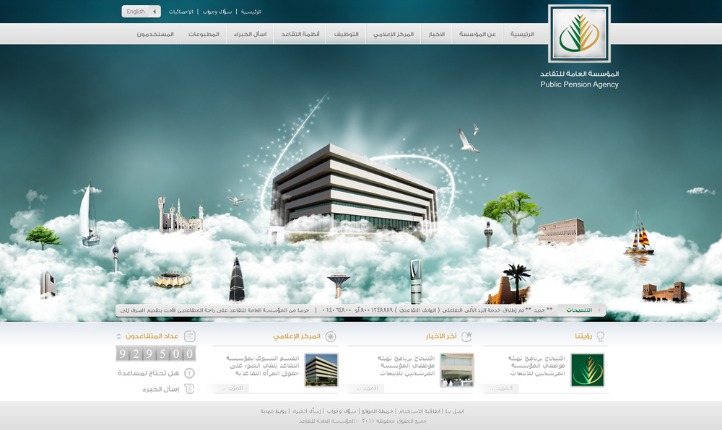
In terms of typography, select fonts that are easy to read on various devices and screen sizes. Limit the number of font types to two or three to maintain visual harmony. Use appropriate font sizes and line spacing to improve readability, especially for body text. Headings should stand out with larger, bolder fonts, while body copy remains clear and accessible. Pay attention to alignment and hierarchy to guide users smoothly through your content.
Overall, a successful website design combines attractive graphics with thoughtful typography, creating an intuitive and aesthetically pleasing user experience. Remember, free tools and resources are available to help you craft professional-quality graphics and experiment with typography, making effective website design accessible for everyone.
Responsive and Mobile-Friendly Designs
Effective website graphics are essential for engaging users and creating a memorable online experience. When designing for free websites, applying core principles ensures that visuals enhance functionality and appeal across all devices. Responsive and mobile-friendly designs are crucial in today’s digital landscape to reach a broader audience seamlessly.
- Simplicity: Use clean and straightforward graphics that do not overwhelm users, ensuring faster load times and better clarity.
- Consistency: Maintain a cohesive visual style throughout the website, including color schemes, fonts, and graphic styles, to create a unified look.
- Scalability: Design graphics that are easily adjustable in size without losing quality, supporting various screen resolutions.
- Accessibility: Ensure that graphics are accessible to all users, including color contrast considerations and avoiding unnecessary visual clutter.
- Flexibility: Create graphics that adapt smoothly to different devices and orientations, supporting responsive layouts.
- Prioritize mobile-first design to ensure graphics appear clear and functional on smartphones and tablets.
- Use vector graphics like SVGs for scalability and faster loading, especially for icons and illustrations.
- Test graphics across multiple devices and screen sizes to identify and fix responsiveness issues.
- Optimize image sizes to balance visual quality with quick loading times, enhancing user experience.
- Leverage CSS and media queries to adjust graphics dynamically for different screen widths and orientations.
Optimizing Graphics for Load Speed
Effective website graphics are essential for engaging visitors and conveying your message clearly. To achieve this, focus on simplicity and consistency in your design, ensuring that graphics complement your overall aesthetic without overwhelming the content. Use a limited color palette and cohesive style to create a professional and unified appearance. Incorporate high-quality images that align with your brand identity, and utilize vector graphics for scalability across different devices. Prioritize readability by choosing appropriate font sizes and contrast to make text easily legible over graphics. When designing for free website graphics, remember that minimalism often enhances user experience and visual appeal.
Optimizing graphics for load speed is crucial to maintaining a fast and responsive website. Start by selecting appropriate file formats—JPEG for photographs, PNG for images with transparency, and SVG for icons and logos—to reduce file size without sacrificing quality. Compress images using free tools to eliminate unnecessary data, ensuring quick loading times. Resize graphics to match the display dimensions instead of relying on browser scaling, which can increase load time. Implement lazy loading techniques for images below the fold, so they load only when needed. Additionally, leverage modern image formats and keep your graphics lightweight to enhance performance, providing visitors with a seamless browsing experience.
Tips for Creating High-Quality Graphics on Free Platforms
Creating high-quality graphics for your website doesn’t have to cost a fortune. With a variety of free platforms available, you can easily develop professional-looking visuals that elevate your site’s appeal. By understanding key design principles and utilizing user-friendly tools, you can produce stunning graphics without any prior design experience. In this guide, we’ll explore essential tips to help you make the most of free resources for website graphic design.
Utilizing Templates Efficiently
Creating high-quality graphics on free platforms can be streamlined by effectively utilizing templates provided by these tools. Start by choosing a template that closely matches your project’s theme to save time and ensure a professional look. Customize the colors, fonts, and images to align with your brand or message, maintaining consistency throughout your design. Keep the design simple and avoid overcrowding by focusing on essential elements, which enhances clarity and visual appeal. Take advantage of pre-made layouts to maintain balance and structure, and use high-resolution images available within the platform to ensure your graphics are sharp and clear. Experiment with different styles offered by templates to find the best fit for your content, and always preview your design on various devices to ensure it looks great everywhere. Finally, save your work regularly and leverage the platform’s tutorials and community resources to improve your skills and discover new design techniques, all while working within a free environment.
Customizing Elements to Match Brand Identity
Creating high-quality graphics on free platforms requires attention to detail and strategic customization to ensure they align with your brand identity. Start by selecting the right tools such as Canva, Pixlr, or GIMP, which offer a wide range of features without cost. Use templates as a starting point but customize colors, fonts, and layouts to reflect your brand’s personality. Consistency is key; incorporate your brand’s color palette, logo, and specific fonts throughout your designs to reinforce recognition. Ensure that your graphics are clear, balanced, and scalable by paying attention to resolution and composition. Take advantage of free resources like vectors, icons, and stock images, but always modify and adjust them to suit your unique branding style. Regularly review your graphics to maintain quality and ensure they communicate your message effectively, helping your visual content stand out and strengthen brand identity on your website.
Leveraging Stock Images and Icons
Creating high-quality graphics for your website without spending money is entirely possible by utilizing free platforms, stock images, and icons effectively. The key is to focus on clarity, consistency, and visual appeal to engage your audience and convey your message professionally.
- Use free graphic design tools like Canva, Figma, or Crello that offer user-friendly interfaces and a wide selection of templates to start with.
- Leverage high-resolution stock images from free sources such as Unsplash, Pexels, or Pixabay to enhance your visuals without copyright concerns.
- Choose icons from platforms like Flaticon, Iconfinder, or The Noun Project that provide a vast array of free icons suitable for various themes.
- Maintain a consistent color palette and typography to create a cohesive look across all graphics.
- Prioritize simplicity and clarity, avoiding cluttered designs that can overwhelm viewers.
- Customize stock images and icons to match your brand style by adjusting colors, sizes, and filters.
- Use high-contrast colors to ensure readability and visibility on different screens and devices.
- Incorporate white space strategically to improve visual balance and focus attention on key elements.
- Test your graphics on multiple devices and screens to ensure they appear sharp and professional everywhere.
Maintaining Design Simplicity
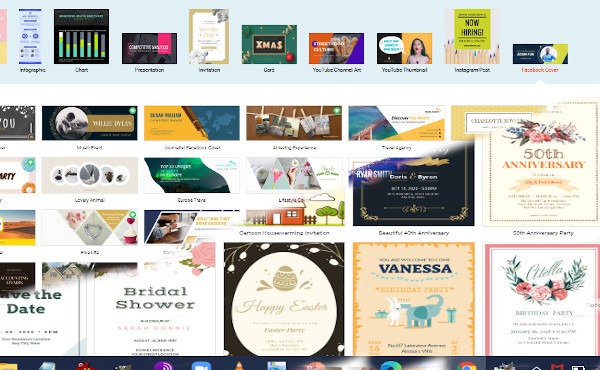
Creating high-quality graphics on free platforms requires a focus on simplicity and clarity. Start by choosing a clean layout that avoids clutter, allowing your main message to stand out. Use limited color palettes to maintain cohesion and avoid visual overwhelm. Select fonts that are easy to read and maintain consistency throughout your design. Take advantage of free tools like Canva, GIMP, or Crello, which offer templates and user-friendly interfaces. Keep your graphics balanced by aligning elements properly and leaving enough white space to enhance readability. Remember, less is often more; prioritizing minimalism ensures your visuals remain impactful without overpowering the viewer. Regularly review your design to remove unnecessary details, ensuring your message remains clear and professional. This approach helps create visually appealing graphics that are accessible to everyone, even on a budget.
Common Challenges and Solutions in Free Website Graphic Design
Creating an attractive and effective website graphic design without a budget presents unique challenges, such as limited access to professional tools and resources. Many designers struggle to produce visually appealing layouts while maintaining user-friendliness and brand consistency. However, with strategic approaches and the right resources, these obstacles can be overcome, allowing for compelling designs that enhance website performance and user engagement.
Limited Features and Resources
One of the common challenges in free website graphic design is limited features and resources, which can restrict creativity and functionality. Many free tools lack advanced design options, high-quality templates, and customization capabilities, making it difficult to create visually appealing and professional websites. Additionally, restricted access to premium assets like icons, images, and fonts can hinder the overall design quality. To overcome these challenges, designers can explore multiple free platforms to leverage a variety of features, combine multiple tools for different design needs, and utilize open-source resources and royalty-free assets. Prioritizing simple, clean designs can also ensure a professional look without requiring advanced features. Furthermore, investing time in learning manual customization techniques and staying updated with free resource libraries can significantly enhance the quality of free website graphic designs despite resource limitations.
Copyright and Licensing Issues
Free website graphic design offers numerous opportunities but also presents common challenges related to copyright and licensing issues. Creators must navigate complex legal landscapes to ensure their work is used ethically and legally. Without proper understanding and management, designers risk copyright infringement, legal disputes, and loss of credibility. Addressing these challenges involves implementing clear strategies to handle licensing, attribution, and originality.
- Understanding Licensing Terms: Carefully review licenses associated with free graphic resources to ensure compliance with usage conditions, attribution requirements, and restrictions on modifications.
- Using Royalty-Free and Open-Source Resources: Opt for graphics labeled as royalty-free or open-source, which typically permit broader usage without licensing fees.
- Creating Original Content: Whenever possible, design or commission unique graphics to avoid copyright issues and establish a distinct visual identity.
- Tracking and Documenting Usage Rights: Maintain records of licensing agreements and sources to prove proper usage if legal questions arise.
- Respecting Attribution Requirements: Give appropriate credit when required by license terms, which helps maintain legal compliance and supports creators.
- Regularly Updating Knowledge: Stay informed about changes in copyright laws and licensing policies relevant to digital graphics and online content.
- Utilizing Trusted Sources: Use reputable platforms for free graphics that clearly specify licensing details and support legal safety.
- Consulting Legal Expertise: When in doubt, seek advice from legal professionals experienced in intellectual property law to ensure compliance.
Balancing Quality and Load Times
One of the common challenges in free website graphic design is balancing visual quality with load times. High-quality images and graphics enhance the aesthetic appeal but can significantly slow down website performance, leading to a poor user experience and higher bounce rates. To address this, designers should optimize images by compressing them without sacrificing too much quality, using modern formats like WebP. Additionally, leveraging appropriate image dimensions and avoiding unnecessarily large graphics can improve load speeds. Implementing lazy loading techniques allows images to load only when they are needed, further enhancing performance. By carefully optimizing graphics and prioritizing essential visuals, designers can create visually appealing websites that load efficiently, ensuring a positive user experience without incurring additional costs. Proper planning and the use of free tools for image optimization are key to successfully balancing quality and load times in free website graphic design.
Ensuring Compatibility Across Devices
One of the common challenges in free website graphic design is maintaining visual consistency across different devices and screen sizes. Designers often struggle to ensure that graphics look professional and cohesive on desktops, tablets, and smartphones. To overcome this, using responsive design techniques such as flexible grids, scalable vector graphics (SVG), and media queries is essential. These tools help adapt visual elements smoothly to various screens. Additionally, optimizing image sizes without compromising quality ensures faster loading times, enhancing user experience. Regular testing on multiple devices is crucial to identify and fix responsiveness issues early. By implementing these solutions, designers can create visually appealing websites that perform seamlessly across all devices.
Case Studies and Examples of Effective Free Website Graphics
Free website graphics play a crucial role in capturing visitors’ attention and enhancing the overall user experience. Well-designed visuals can communicate a brand’s message effectively and make websites more engaging without the need for costly resources. In this article, we will explore various case studies and examples of how free website graphics have been used successfully to create visually appealing and functional websites.
Small Business Website Designs
Effective free website graphics play a crucial role in enhancing the visual appeal and user experience of small business websites. Case studies reveal that well-designed graphics can capture visitors’ attention, convey brand messages clearly, and increase engagement. For example, a local bakery used vibrant, custom illustrations on their homepage to showcase their products, resulting in higher customer inquiries and social media shares. Another successful case involved a consulting firm that incorporated clean, professional icons and infographics to explain their services, boosting lead conversions. Additionally, small retail stores that utilized high-quality product images and themed banners saw a significant improvement in online sales. These examples demonstrate that thoughtfully chosen free graphics, such as stock images, icons, and custom illustrations, can significantly elevate a website’s effectiveness without incurring extra costs. Engaging visuals combined with clear layout and consistent branding create a memorable online presence for small businesses, ultimately fostering trust and growth.
Nonprofit Organization Pages
Effective free website graphics play a crucial role in enhancing the visual appeal and conveying the message of nonprofit organization pages. One notable example is the use of vibrant hero images combined with clear call-to-action buttons, which draw visitors’ attention immediately. For instance, charities often feature impactful images of their beneficiaries or volunteers, creating an emotional connection that encourages support and engagement. Additionally, simple infographics that illustrate their mission, achievements, and needs help communicate complex information quickly and effectively. Websites like the World Wildlife Fund (WWF) utilize high-quality, free graphics to present their conservation efforts visually, making their messages more compelling. Another example is a nonprofit focusing on education that uses colorful icons and charts to showcase the number of students helped or resources provided, making statistical data accessible and engaging. These case studies demonstrate how thoughtfully selected and created free website graphics can significantly improve user experience, foster trust, and inspire action for nonprofit organizations.”
Personal Portfolios
Effective free website graphics play a crucial role in creating personal portfolios that stand out and effectively showcase individual skills and style. Quality visuals can capture visitors’ attention quickly and communicate professionalism without the need for costly resources. For example, personal portfolios utilizing clean, high-resolution header images combined with minimalist icons and consistent color schemes often achieve a polished look that attracts potential clients or employers. An online artist’s portfolio might feature a vibrant, custom-designed banner that highlights their unique style, making their work immediately recognizable. Similarly, professional photographers often use strategically placed grid layouts with subtle hover effects to present their images dynamically, enhancing visual engagement. Successful portfolio sites also incorporate subtle animations and typography that complement the graphics, adding an extra layer of sophistication. These case studies demonstrate how thoughtful, free graphics—such as icons, banners, and background textures—can elevate a personal website, making it memorable and effective in communicating the creator’s brand or expertise effectively.”
Future Trends in Free Website Graphic Design
As the digital landscape rapidly evolves, free website graphic design continues to adapt to new trends and technological advancements. Innovative visual styles, user-centric approaches, and accessible design tools are shaping the future of creating eye-catching websites without significant costs. Staying ahead of these trends will help designers and businesses craft engaging online experiences that stand out in an increasingly competitive online environment.
AI-Powered Design Tools
Future trends in free website graphic design are increasingly influenced by AI-powered design tools that streamline the creative process and enhance user experience. These innovative tools enable designers and non-designers alike to generate stunning visuals quickly, reducing the reliance on manual editing and traditional design skills. As AI continues to evolve, we can expect more personalized and adaptive graphic elements that respond to user behavior and preferences, making websites more engaging and user-centric. Additionally, the integration of machine learning algorithms will facilitate the automatic generation of layouts, color schemes, and imagery, ensuring each website is uniquely tailored without additional cost. The use of AI in free graphic design resources will also promote more accessible, diverse, and inclusive design options, empowering a broader range of creators to produce professional-quality visuals that elevate website aesthetics and functionality. Ultimately, the future of free website graphic design lies in the seamless collaboration between human creativity and AI technology, transforming how websites look and function in the digital age.
Integration of Interactive Graphics
Future trends in free website graphic design are increasingly focused on the seamless integration of interactive graphics to enhance user experience and engagement. As technology advances, designers are leveraging tools like SVG animations, micro-interactions, and immersive visuals to create dynamic and visually appealing websites without the need for extensive coding knowledge. The incorporation of interactive elements such as clickable infographics, hover effects, and animated backgrounds will become more prevalent, making websites more engaging and intuitive. Additionally, the rise of augmented reality (AR) and virtual reality (VR) integrations promises to bring a new depth of interactivity, allowing users to explore content in immersive environments. Accessibility and responsiveness will remain key priorities, ensuring that interactive graphics are optimized for all devices and users. Ultimately, these trends will drive the development of more innovative, user-centric designs that captivate visitors while maintaining the flexibility and cost-effectiveness characteristic of free graphic design resources.
Advancements in User Collaboration Features
Future trends in free website graphic design are poised to emphasize more personalized and dynamic visuals, leveraging AI-driven tools to create unique and engaging graphics effortlessly. As technology advances, designers and users will benefit from increased customization options, allowing for more tailored visual experiences that reflect individual brand identities and user preferences.
Additionally, advancements in user collaboration features will foster more seamless teamwork, enabling multiple stakeholders to contribute ideas, provide feedback, and make real-time adjustments within the design platform. Cloud-based solutions will become increasingly sophisticated, supporting larger teams and more complex project workflows without compromising ease of use.
These innovations will drive a new era of accessible, creative, and highly collaborative graphic design for free website builders, empowering users with powerful tools traditionally available only through paid services. Overall, the focus will be on democratizing design, making professional and visually appealing websites achievable for everyone without financial barriers.





