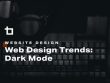Top Free Graphic Design Apps
Discover the best free graphic design apps available to help you unleash your creativity without the need for expensive software. Whether you’re a beginner or a seasoned designer, these tools offer powerful features and user-friendly interfaces to bring your ideas to life. Explore the top free graphic design applications that can elevate your projects today.
Canva
Canva is a leading free graphic design app that offers a user-friendly platform for creating stunning visuals. With a wide variety of templates, fonts, and images, Canva makes it easy for both beginners and experienced designers to craft professional-looking graphics. Its drag-and-drop interface allows users to customize designs effortlessly, making it suitable for social media posts, presentations, flyers, and more. Canva’s free version provides ample features, while additional premium options are available for advanced tools and resources. Overall, Canva is an excellent choice for anyone seeking a versatile and accessible free graphic design app.
Adobe Spark Post
Adobe Spark Post is one of the top free graphic design apps available for users looking to create stunning visuals effortlessly. It offers a wide range of customizable templates, intuitive editing tools, and access to a vast library of fonts, icons, and images. This app is especially popular among social media creators, marketers, and hobbyists who want to produce professional-quality graphics without cost.
- Intuitive interface suitable for beginners
- Wide selection of design templates for social media, posters, and more
- Automatic resizing options for various platforms
- Access to Adobe’s stock photos and icons
- Easy sharing and exporting features
Figma
Figma is a popular free graphic design app that allows users to create, prototype, and collaborate on design projects seamlessly. Its cloud-based platform makes it accessible from any device without the need for installations, which is ideal for teamwork and remote work. Figma offers a range of powerful tools for designing user interfaces, prototyping interactive experiences, and sharing designs easily with team members or clients. With its free plan, users can access numerous features suitable for individual creators or small teams, making it one of the top free graphic design apps available today.
Crello (VistaCreate)
Crello, now known as VistaCreate, is a popular free graphic design app that offers a wide range of tools for creating stunning visuals. It provides users with thousands of customizable templates for social media posts, banners, posters, and more, making it accessible for both beginners and experienced designers. VistaCreate’s intuitive drag-and-drop interface simplifies the design process, allowing users to produce professional-quality graphics without any prior experience. Additionally, it offers a vast library of free images, icons, and fonts, enabling users to express their creativity easily. Overall, VistaCreate is an excellent free option for anyone looking to craft eye-catching designs quickly and effortlessly.
Gravit Designer
Gravit Designer is a popular free graphic design app that offers a versatile platform for creating vector graphics, illustrations, and layouts. Its user-friendly interface makes it accessible for beginners while providing advanced tools for professional designers. With cloud integration, users can work across multiple devices seamlessly. The app includes features such as multiple artboards, precision vector editing, and a wide variety of templates, making it a valuable tool for logos, icons, and marketing materials. As a free option, Gravit Designer provides a robust set of functionalities without requiring a subscription, making it an excellent choice for those seeking powerful yet accessible graphic design software.
Features of Free Graphic Design Apps
Free graphic design apps offer a variety of features that make it easy for both beginners and professionals to create stunning visuals without the need for costly software. These apps typically include user-friendly interfaces, customizable templates, diverse design tools, and extensive libraries of images and fonts. They enable users to craft logos, social media posts, flyers, and other visual content efficiently, making high-quality design accessible to everyone.
Templates and Presets
Free graphic design apps offer a variety of features that make creating professional-quality designs accessible to everyone. These apps typically come equipped with pre-designed templates and presets, simplifying the design process for users of all skill levels.
- Wide selection of customizable templates for social media, flyers, posters, and more
- Presets for colors, fonts, and layouts to speed up the design workflow
- User-friendly interfaces that are easy to navigate
- Drag-and-drop tools for effortless editing and arrangement
- Access to a library of icons, images, and graphics integrated within the app
- Real-time collaboration features for team projects
- Export options in various formats suitable for digital and print use
Drag-and-Drop Interface
Free graphic design apps with drag-and-drop interfaces offer an intuitive and user-friendly experience, making it easy for users to create stunning visuals without advanced technical skills. These apps typically include a wide range of pre-designed templates, elements, and tools that can be effortlessly moved and arranged on the workspace. The drag-and-drop functionality simplifies the design process by allowing users to select, position, and customize images, text, icons, and other components with a simple click and drag motion. Such features enable quick prototyping and facilitate creative experimentation, making graphic design accessible to beginners and professionals alike without the need for complex software or extensive training.
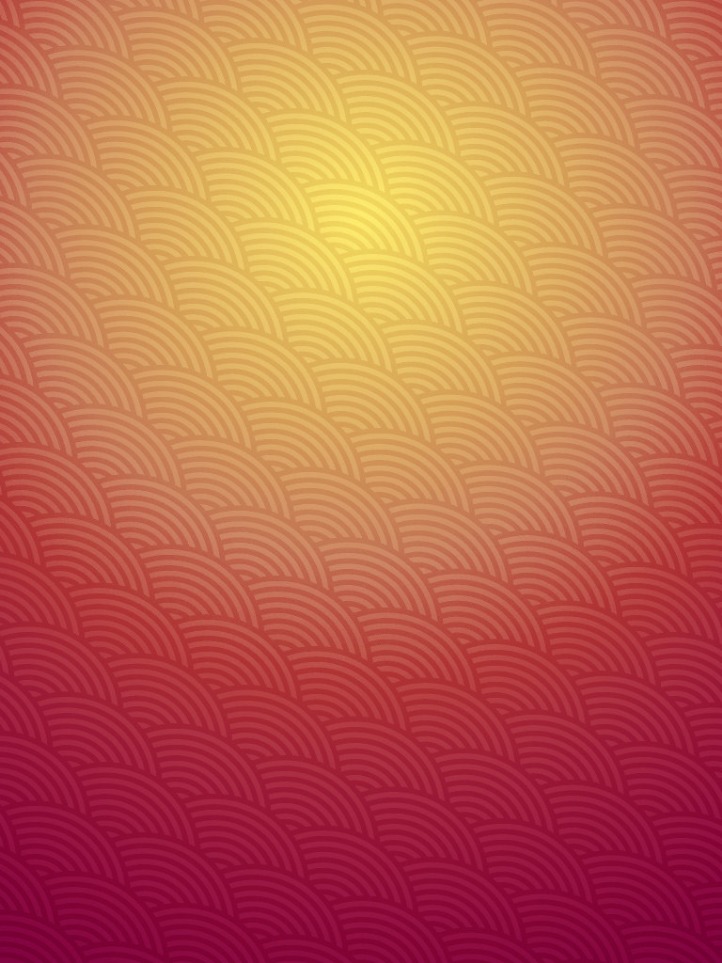
Collaboration Tools
Free graphic design apps often come equipped with a variety of features that cater to both beginners and professionals. These features include a wide range of customizable templates, intuitive drag-and-drop interfaces, and a diverse selection of fonts, icons, and images that make designing quick and easy. Many free apps also offer essential editing tools such as cropping, resizing, color adjustment, and layering, allowing users to create visually appealing designs without needing advanced skills. Additionally, some applications support exporting files in multiple formats suitable for web, print, or social media use.
Collaboration tools in free graphic design apps enable users to work seamlessly with team members or clients. These tools typically include real-time editing, commenting, and version history features that facilitate feedback and iterative improvements. Cloud storage options are often integrated, making it simple to share projects and access them from different devices. Such collaboration capabilities enhance productivity and ensure that everyone involved in the creative process remains connected and informed throughout the design journey.
Export Options
Free graphic design apps offer a variety of features that make them accessible and versatile for users at any skill level. These apps typically include tools for creating, editing, and customizing visual content with ease. They often provide a range of pre-made templates, customizable elements, and intuitive interfaces to streamline the design process. Importantly, these apps support export options that allow users to save and share their creations in various formats suitable for different uses.
- Wide selection of templates and design elements to enhance creativity
- Intuitive drag-and-drop interfaces for ease of use
- Compatibility with multiple file formats for import and export
- Tools for adding text, images, shapes, and effects
- Layer management for complex designs
- Collaboration features for team projects
Export options in free graphic design apps typically include formats such as PNG, JPEG, PDF, and SVG, allowing users to choose the best format for digital use, printing, or sharing on social media. Some apps also offer options for exporting with customizable resolution, transparent backgrounds, or compressed files to optimize file size.
Learning Resources and Tutorials
Free graphic design apps offer a range of features that make them accessible and valuable for both beginners and experienced designers. These apps typically include tools for creating and editing images, such as drawing brushes, shape tools, text options, color palettes, and layer management. Many free design applications also support file imports and exports in various formats, allowing users to work seamlessly across different platforms. Additionally, they often come with templates and pre-designed assets to help users start projects quickly. Collaborative features may also be available, enabling teams to work together in real-time.
Learning resources and tutorials are essential for maximizing the potential of free graphic design apps. Many apps provide built-in tutorials and guides that walk users through basic and advanced features. Online platforms such as YouTube, Udemy, and Coursera offer extensive tutorials, step-by-step courses, and community forums dedicated to popular free design tools. These resources help users enhance their skills, discover new techniques, and stay updated with the latest features. Additionally, websites and blogs often publish articles and tips to foster creative ideas and improve workflow using free graphic design software.
Comparison of Popular Free Graphic Design Apps
Choosing the right free graphic design app can significantly enhance your creative projects without the need for expensive software. With numerous options available, it is important to compare their features, usability, and versatility to find the best fit for your needs. This article explores some of the most popular free graphic design applications, highlighting their strengths and limitations to help you make an informed choice.
Ease of Use
When comparing popular free graphic design apps, ease of use is a crucial factor to consider. Many users seek software that offers powerful features without a steep learning curve. Canva stands out for its user-friendly interface and drag-and-drop functionality, making it accessible for beginners. GIMP offers more advanced editing capabilities similar to professional tools like Photoshop but may require a longer learning period. Inkscape provides excellent vector graphic design options and is relatively easy to learn for those familiar with design principles. Overall, Canva is the easiest for quick, simple designs, while GIMP and Inkscape are better suited for users looking for more control and complexity.
Design Capabilities
When comparing popular free graphic design apps, it’s essential to consider their design capabilities and how well they meet different user needs. Apps like Canva, GIMP, Krita, Inkscape, and Vectr offer a variety of features suited for both beginners and experienced designers. Canva stands out for its user-friendly interface and extensive template library, ideal for quick social media graphics and presentations. GIMP provides powerful photo editing and manipulation tools comparable to Adobe Photoshop, suitable for detailed image work. Krita specializes in digital painting and illustration, offering advanced brush engines and animation features. Inkscape focuses on vector graphics creation, making it ideal for logos, icons, and scalable designs, while Vectr offers simple yet effective vector editing options for straightforward design projects. Overall, these free tools vary in complexity and focus, allowing users to select based on their specific design needs and skill levels.
Platform Compatibility
When comparing popular free graphic design apps, platform compatibility is a key factor to consider. Some applications are available across multiple operating systems, providing flexibility for users on Windows, macOS, and Linux, while others are limited to specific platforms. For example, Canva is web-based, allowing access from any device with an internet connection, making it highly versatile. GIMP is primarily available on Windows, macOS, and Linux, offering a powerful open-source option for desktop users. In contrast, Gravit Designer is accessible on desktop and also functions in a browser, ensuring broad compatibility. Adobe Spark focuses on a web-based platform with mobile app versions, making it suitable for users needing on-the-go editing. Understanding platform compatibility helps users select design tools that fit their workflow and device preferences, ensuring seamless creative work without technical constraints.
Customization and Flexibility
When comparing popular free graphic design apps, customization and flexibility are key factors that influence user experience. Apps like Canva, GIMP, and Inkscape each offer different levels of customization options to cater to various design needs. Canva provides an intuitive interface with limited customization options, making it ideal for beginners. GIMP and Inkscape, on the other hand, offer extensive editing tools and settings, allowing for more advanced customization suited for professional designers. Overall, GIMP and Inkscape excel in flexibility, giving users the ability to create highly personalized designs, while Canva emphasizes simplicity and ease of use with basic customization features. The choice depends on the user’s expertise and specific design requirements.
Community and Support
When comparing popular free graphic design apps, community and support play a crucial role in determining user experience and learning curve. Apps like Canva offer extensive community features with accessible tutorials, design templates, and active forums, making it easier for beginners to get started. GIMP has a dedicated but smaller community, providing numerous forums, tutorials, and third-party resources, although official support is limited. Inkscape also maintains an active user base through community-run forums and user groups, but lacks formal customer support channels. Overall, Canva excels in community engagement and ease of finding help, whereas GIMP and Inkscape rely more on community-driven support, which can be beneficial for users willing to seek help through online forums and tutorials. The choice depends on the user’s need for structured support versus community-based assistance in mastering their graphic design tools.
How to Choose the Right Free Graphic Design App
Choosing the right free graphic design app can significantly enhance your creative projects without the need for expensive software. With a variety of options available, it’s important to consider factors such as user interface, available tools, compatibility, and community support. By understanding your specific design needs and exploring the features offered by different apps, you can find a free graphic design tool that helps you bring your ideas to life efficiently and effectively.
Identify Your Design Needs
Choosing the right free graphic design app begins with understanding your specific design needs. Evaluating what features and tools are essential for your projects can help narrow down your options and ensure you select an app that supports your creative goals effectively.
- Determine the type of design work you will do, such as logos, social media graphics, or presentations.
- Assess the complexity of your projects; some apps are better suited for simple edits, while others offer advanced features.
- Identify the user interface preferences, ensuring the app is intuitive and easy for you to navigate.
- Check for compatibility with your device and operating system to avoid technical issues.
- Consider any collaboration features if you plan to work with others or share your designs easily.
- Research the available tools and templates to see if they align with your creative style.
- Review the limitations of free versions, including watermarks, file export options, or storage capacity, to ensure they meet your needs.
Consider User Interface and Usability
When selecting a free graphic design app, it’s essential to consider the user interface and usability to ensure a smooth creative process. A clean, intuitive interface allows users to easily access tools and features without feeling overwhelmed, making the design experience more enjoyable and efficient. Look for apps that offer customizable layouts and clear navigation, which can help you find what you need quickly and streamline your workflow. Additionally, test the app’s usability by exploring its features and checking for tutorials or support resources that can assist you in mastering the platform. Choosing a user-friendly design app can significantly enhance your productivity and allow your creativity to flourish without the frustration of a complex interface.
Check Compatibility with Devices
To choose the right free graphic design app, it is essential to check its compatibility with your devices. Ensure that the app supports your operating system, whether it’s Windows, macOS, Android, or iOS. Compatibility issues can hinder your ability to work smoothly, so verifying device requirements before downloading is crucial. Additionally, consider if the app runs well on your device’s hardware specifications, such as processor speed and available memory. Doing this helps avoid performance problems and guarantees a seamless design experience. By selecting an app that is compatible with your device, you can maximize its features and productivity without unnecessary frustration.
Evaluate Available Features
When selecting a free graphic design app, it’s essential to evaluate the available features to ensure it meets your specific needs. Consider whether the app offers a user-friendly interface that is easy to navigate, especially if you’re a beginner. Look for core tools such as layers, filters, text editing, and advanced editing capabilities if you require more professional results. Check for compatibility with your device and operating system to ensure smooth performance. Additionally, explore whether the app provides templates, stock images, or collaborative features that can enhance your workflow. Finally, review the app’s update history and user reviews to gauge its reliability and ongoing support.
Review User Feedback and Ratings
When selecting the right free graphic design app, reviewing user feedback and ratings is essential to ensure the tool meets your needs. These insights can reveal the app’s strengths, weaknesses, and overall user satisfaction, helping you make an informed decision.
- Check the app’s overall rating on app stores or review platforms to gauge general user satisfaction.
- Read detailed user reviews to understand common issues, features appreciated, and usability aspects.
- Look for recent reviews to ensure the app is actively maintained and updated.
- Consider ratings and feedback from users with similar design needs or skill levels as yours.
- Pay attention to recurring complaints or praise that can influence your decision.
- Evaluate the responsiveness of developers in addressing user concerns based on review responses.
- Compare ratings across different platforms to get a comprehensive view of the app’s reputation.
By carefully analyzing user feedback and ratings, you can choose a free graphic design app that best fits your project requirements and skill level, ensuring a positive and productive design experience.