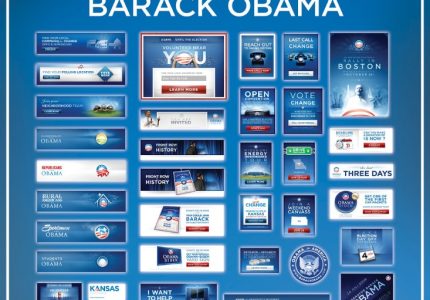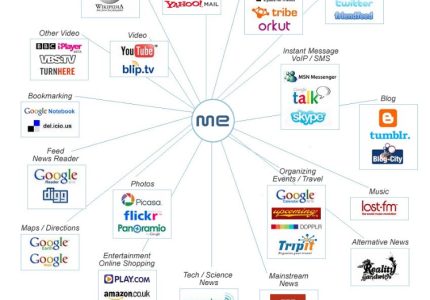Understanding HTML Structure
Understanding the structure of HTML is fundamental to creating and designing effective websites. HTML, or HyperText Markup Language, provides the foundation for organizing content on the web, enabling developers to define headings, paragraphs, links, images, and other elements. By mastering how HTML elements are structured and nested, web designers can build clean, functional, and visually appealing websites that serve users efficiently and effectively.
Basic Components of an HTML Document
Understanding the structure of an HTML document is essential for designing effective websites. HTML, or HyperText Markup Language, provides the foundation for creating web pages by organizing content and elements in a structured way.
The basic components of an HTML document include the doctype declaration, html tags, head section, and body section. The doctype declaration informs the browser about the version of HTML being used. The html tag wraps the entire content of the webpage, serving as the root element. Inside the html tag, the head section contains meta information, titles, links to stylesheets, and scripts that do not appear directly on the webpage. The body section holds the visible content of the webpage, such as text, images, links, and other media. Understanding how these components fit together allows developers to create well-structured and functional websites that are easy to maintain and enhance.”
DOCTYPE Declaration
Understanding HTML structure is essential for creating well-organized and functional websites. The backbone of any HTML document begins with the DOCTYPE declaration, which informs the browser about the version of HTML used in the code. The DOCTYPE appears at the very top of the HTML file and helps ensure that browsers render the webpage correctly by enabling standards mode. Following the declaration, the document is structured into the element, which contains the section—holding metadata, titles, and links to stylesheets—and the section, where the visible content of the webpage resides. Properly organizing these elements ensures that the website is both easy to maintain and compatible across different browsers, contributing to a seamless user experience. Mastering the DOCTYPE and overall HTML structure is foundational for effective website design and development.

HTML Tags and Elements
Understanding HTML structure, tags, and elements is essential for creating well-organized and functional websites. HTML, or HyperText Markup Language, serves as the foundation of web pages, providing the skeleton that holds all content together. Elements in HTML are the building blocks that define the different parts of a webpage, such as headings, paragraphs, links, and images. These elements are made up of tags, which label the content and tell the browser how to display it. Proper use of HTML tags and a clear structure ensure that a website is accessible, easy to maintain, and visually appealing. Learning how to identify and correctly implement HTML tags helps developers craft pages that are both semantically correct and optimized for search engines and user experience.
Design Principles for HTML Website
Design principles for HTML websites are essential guidelines that help create visually appealing, user-friendly, and accessible online platforms. By focusing on clear structure, consistency, and simplicity, developers can ensure their websites effectively communicate their message and provide a positive experience for visitors. Implementing these core principles leads to well-organized code and a seamless browsing journey.
Responsiveness and Mobile-First Design
Design principles for HTML websites emphasize creating accessible, user-friendly, and adaptable pages. Responsiveness ensures that a website adjusts seamlessly to different screen sizes and devices, providing an optimal viewing experience for users on desktops, tablets, and smartphones. Mobile-first design focuses on designing for the smallest screens first, then progressively enhancing the layout for larger devices, which promotes better performance and usability. Implementing flexible grids, flexible images, and media queries are crucial techniques in achieving a responsive and mobile-first website. Prioritizing content, optimizing navigation, and ensuring fast load times are also essential principles that contribute to an effective and engaging HTML website design.
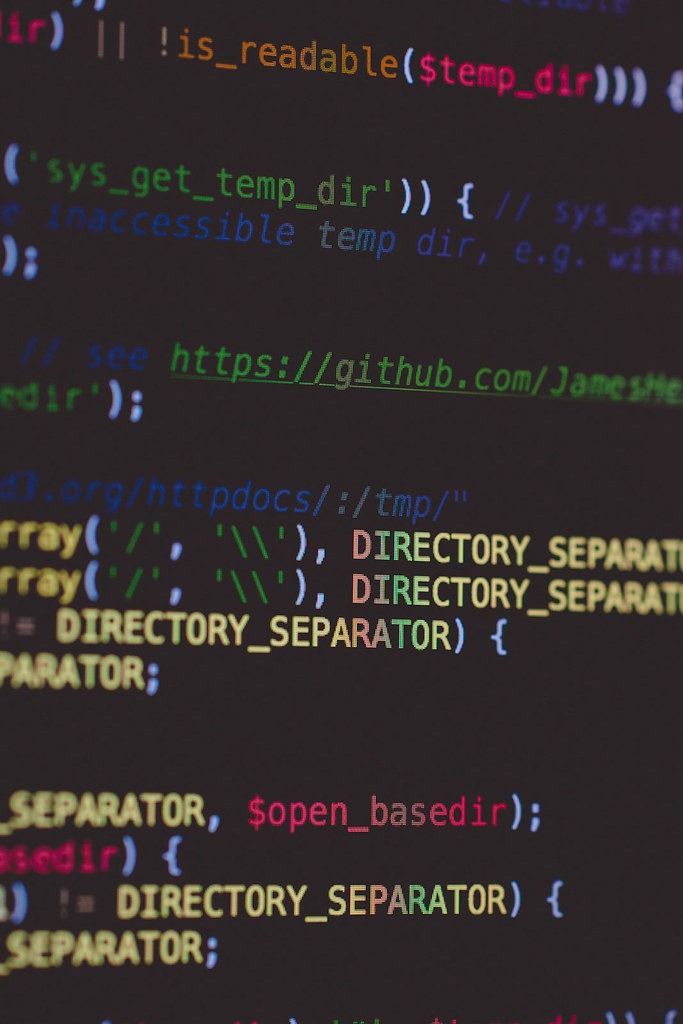
Semantic HTML and Accessibility
Effective HTML website design relies on core principles that ensure the site is both user-friendly and maintainable. Using semantic HTML enhances the structure of the webpage by providing meaningful tags that describe the content, such as headers, articles, navigation, and footers. This not only improves the readability of the code but also helps search engines understand the content better. Accessibility is a crucial aspect, making websites usable by people with disabilities. This involves using semantic elements properly, providing clear navigation, and ensuring that content like images and forms are accessible through appropriate tags and descriptive text. By adhering to these design principles, developers create websites that are both well-structured and inclusive for all users.
Consistent Layout and User Experience
Design principles for an HTML website emphasize creating a consistent layout and a seamless user experience. Consistency in layout ensures that navigation menus, headers, footers, and content sections are uniform across all pages, helping users easily understand and predict website structure. Clear visual hierarchy and organized content placement guide users intuitively through the site’s information. Ensuring responsive design so that the website adapts to different devices and screen sizes enhances accessibility and usability. Additionally, maintaining a cohesive color scheme, font selection, and spacing contributes to a professional appearance and reinforces branding. By focusing on simplicity, clarity, and functionality, web designers can craft an engaging and user-friendly website that encourages visitors to stay and explore further.
HTML Layout Techniques
HTML layout techniques form the foundation of designing visually appealing and well-structured websites. By utilizing different methods such as CSS Flexbox, CSS Grid, floats, and positioning, developers can create responsive and organized webpage layouts. Understanding these techniques is essential for building user-friendly interfaces and ensuring that content displays correctly across various devices and screen sizes.
Using Divs and Containers
HTML layout techniques play a crucial role in designing structured and visually appealing websites. Using
Divs serve as foundational building blocks in HTML, enabling the creation of headers, navigation menus, content sections, and footers. When combined with CSS,
Using nested containers within
Overall, leveraging
Grid and Flexbox Layouts
HTML layout techniques such as CSS Grid and Flexbox are essential tools for creating responsive and well-structured website designs. Grid layout enables developers to design complex, two-dimensional layouts with rows and columns, offering precise control over positioning and distribution of elements on a webpage. Flexbox, on the other hand, excels at arranging items in either a row or column, providing flexibility for aligning and distributing space among items within a container.
CSS Grid is particularly useful for designing entire page layouts, allowing for the placement of main sections, sidebars, and footer in a grid system that adapts to different screen sizes. Flexbox simplifies the alignment of items within a container, making it ideal for navigation menus, form controls, and inline components, ensuring they resize and reposition smoothly across various devices.
Both techniques can be combined in modern web development to build aesthetically pleasing and responsive websites. Grid provides the overall structure, while Flexbox manages the arrangement of items within individual sections. This synergy enhances control over layout behavior, improves user experience, and facilitates efficient coding practices in website design.
Implementing Navigation Menus
Implementing navigation menus in HTML is a fundamental aspect of website design, enhancing user experience and accessibility. One common technique involves using unordered lists to structure the menu items, which provides a clear and semantic way to organize links. For example, a basic navigation menu can be created with a