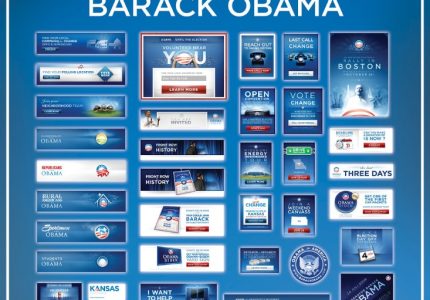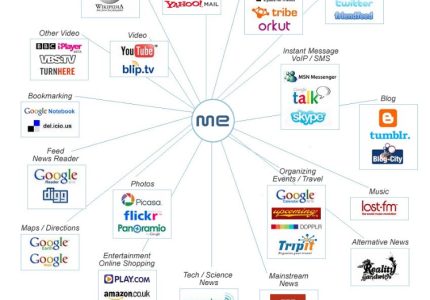Understanding the Fundamentals of Website Design
Understanding the fundamentals of website design is essential for creating effective and visually appealing websites. It involves learning how to combine layout, color schemes, typography, and user experience principles to craft sites that are both functional and engaging. A solid grasp of these basics lays the foundation for developing websites that meet users’ needs and stand out in the digital landscape.
Importance of User-Centric Design
Understanding the fundamentals of website design is essential for creating effective and engaging online platforms. It involves knowledge of layout, color schemes, typography, and visual hierarchy to ensure the site is both aesthetically pleasing and functional. A well-designed website guides visitors seamlessly through content, making navigation intuitive and user-friendly.
User-centric design emphasizes putting the needs and preferences of the website’s users at the forefront of the design process. This approach ensures that the website is accessible, easy to navigate, and tailored to the expectations of its target audience. By focusing on user experience, designers can increase engagement, reduce bounce rates, and foster loyalty. Ultimately, prioritizing users in website design leads to higher satisfaction and improved overall effectiveness of the site.
Key Principles of Visual Hierarchy
Understanding the fundamentals of website design is essential for creating effective and user-friendly websites. A key aspect of this is visual hierarchy, which guides visitors’ attention and helps prioritize information. Proper application of visual hierarchy ensures that important elements stand out, making the site easier to navigate and more engaging.
Key principles of visual hierarchy include:
- Size and Scale: Larger elements tend to draw more attention, so important content should be more prominent.
- Contrast: Using contrasting colors, fonts, or shapes helps distinguish elements and directs focus.
- Alignment and Positioning: Consistent alignment and strategic placement influence how users scan the page.
- Whitespace: Adequate spacing prevents clutter, emphasizing key sections and improving readability.
- Typography: Variations in font size, weight, and style create a visual flow that highlights critical information.
By mastering these principles, designers can create websites that are visually appealing, easy to understand, and effective in communicating their message.
Color Theory and Its Application
Understanding the fundamentals of website design is essential for creating visually appealing and user-friendly websites. A key aspect of this is color theory, which involves the study of how colors interact and influence emotions and perceptions. Applying color theory effectively can enhance the overall aesthetic and usability of a website, guiding visitors’ attention and conveying the intended message.
Color theory often involves concepts such as the color wheel, harmony, contrast, and balance. Complementary colors, which are opposite each other on the color wheel, can create vibrant and eye-catching designs when used together. Analogous colors, situated next to each other, provide a harmonious and cohesive look. Understanding these relationships helps designers choose colors that complement each other and evoke specific feelings or responses.
In website design, color application is crucial for branding, readability, and user experience. Consistent color schemes reinforce brand identity, while contrasting colors improve readability and navigation. For example, a well-chosen color palette can direct users’ focus toward important buttons or sections, making the site more intuitive to use. Ultimately, mastering color theory allows designers to craft websites that are not only visually appealing but also functional and engaging for visitors.
Typography and Font Selection
Understanding the fundamentals of website design is essential for creating an appealing and user-friendly online presence. A key aspect of this is typography, which involves choosing the right fonts to enhance readability and convey the desired tone. Selecting appropriate fonts can make content more engaging and accessible, helping to communicate your message effectively. When designing a website, consider the balance between aesthetic appeal and functionality, ensuring that the typography complements the overall design and improves the user experience. Consistency in font usage and careful attention to size, spacing, and hierarchy are crucial for creating a professional and cohesive look. By mastering these basic principles, web designers can craft websites that are not only visually attractive but also easy to navigate and understand.
Planning Your Website Layout
Planning your website layout is a crucial step in creating an effective and visually appealing online presence. It helps organize content systematically, ensuring that visitors can easily navigate and find the information they need. A well-thought-out layout enhances user experience and sets the foundation for a successful website design.
Wireframing and Sketching
Planning your website layout is a crucial first step in creating an effective and user-friendly design. It involves determining the overall structure and organization of content to ensure visitors can navigate easily and find information efficiently.
Wireframing is a key process in website design that allows you to create a simplified visual guide of your layout. It helps you outline the placement of elements such as headers, menus, images, and text blocks without getting distracted by colors or detailed graphics.
Sketching complements wireframing by providing a hands-on approach to visualizing ideas quickly. Using pen and paper or digital tools, designers can experiment with different layout options, refine their concepts, and identify potential issues early in the process before moving to more detailed design stages.
Grid Systems and Responsiveness
Planning your website layout is a crucial step in creating an effective and user-friendly site. It involves arranging content logically and aesthetically to guide visitors effortlessly through your pages. Using grid systems helps structure your layout consistently, providing a framework that aligns elements cleanly and maintains visual harmony across different sections.
Grid systems, such as CSS Grid and Flexbox, allow designers to divide the page into rows and columns, making it easier to create responsive and organized designs. They ensure that elements stay aligned and proportionate, regardless of screen size, which is essential for a cohesive look and feel.
Responsiveness is vital in modern web design, ensuring that your website looks great and functions well on all devices, from desktops to smartphones. To achieve this, designers often incorporate flexible layouts, media queries, and scalable images. This adaptability enhances user experience, improves accessibility, and helps retain visitors regardless of the device they use.
Navigation Structures
Planning your website layout and navigation structure is a crucial step in creating a user-friendly and effective website. A well-organized layout ensures that visitors can easily find the information they need and navigate smoothly through your content. Begin by defining the primary goals of your website and the key sections or pages you want to highlight.
Consider using a clear hierarchy in your navigation menu, such as a top horizontal bar or a sidebar, to categorize your pages logically. Keep the navigation simple and consistent across all pages to improve usability. Include essential links like Home, About, Services, Contact, and any other relevant sections, making sure they are easy to locate.
Include intuitive navigation elements, such as dropdown menus or breadcrumb trails, to help users understand their current location within your site and easily move between pages. Remember to maintain a clean design with enough white space to prevent clutter and enhance readability. Planning a strategic layout and navigation structure from the start sets the foundation for a successful website that meets your visitors’ needs effectively.
Designing Website Elements
Designing website elements is a fundamental aspect of creating an engaging and functional online presence. It involves selecting and arranging visual components such as buttons, menus, images, and text to ensure a seamless user experience. Good design not only enhances the aesthetic appeal of a website but also improves its usability and accessibility for visitors.
Headers, Footers, and Menus
Designing website elements such as headers, footers, and menus is fundamental to creating a user-friendly and visually appealing website. These components help organize content and guide visitors through the site efficiently.
- Headers: Typically located at the top of the page, headers include the website logo, navigation menus, and sometimes search bars. They should be clear, consistent, and easily recognizable.
- Footers: Found at the bottom of webpages, footers often contain contact information, social media links, sitemap, and legal notices. Designing an informative and uncluttered footer enhances user trust.
- Menus: Navigation menus allow users to easily find and access different sections of the website. They can be horizontal or vertical, dropdown or sidebar, and should be intuitive and accessible.
- Plan the layout and structure of each element based on the website’s content and purpose.
- Choose simple and consistent styles for headers, footers, and menus to maintain visual harmony.
- Ensure that menus are easy to navigate, with clear labels and responsive design for different devices.
- Test all elements across various browsers and screen sizes to ensure accessibility and usability.
Buttons and Call-to-Action (CTA) Elements
Designing effective website elements, buttons, and call-to-action (CTA) components is essential for creating engaging and user-friendly websites. Clear, visually appealing buttons help guide users toward desired actions, such as signing up, purchasing, or exploring content. When designing these elements, simplicity and consistency are key to ensuring they stand out without overwhelming the overall layout. Using contrasting colors, readable fonts, and strategic placement can enhance visibility and click-through rates. Additionally, incorporating hover effects or animations can make buttons more interactive, encouraging users to engage. Well-designed CTA elements should communicate urgency or benefit clearly, motivating users to take decisive action. Overall, thoughtful design of website elements can significantly improve user experience and achieve website goals effectively.
Images and Media Integration
Designing website elements, images, and media integration are fundamental aspects of creating an engaging and functional website. Properly structured elements enhance user experience by guiding visitors intuitively through the content. Using images effectively involves selecting high-quality visuals that complement the text and illustrate key points, while optimizing their size to ensure quick loading times. Media integration includes embedding videos, audios, and interactive components that can increase user engagement and provide dynamic content. Ensuring that media elements are accessible and responsive across different devices is essential for reaching a wider audience. Overall, thoughtful design of these components contributes to a cohesive and visually appealing website that communicates its message clearly and efficiently.
Development Technologies
Development technologies play a essential role in creating functional and visually appealing websites. They encompass a wide range of tools and programming languages that enable developers to build, maintain, and enhance online platforms. Understanding these technologies is fundamental for designing user-friendly and responsive websites that meet modern standards and expectations.
HTML Basics
HTML (Hypertext Markup Language) is the fundamental technology used for creating web pages and structuring content on the internet. It provides the basic building blocks for website design by organizing text, images, links, and other elements essential for a functional webpage. Understanding HTML basics is crucial for anyone interested in developing simple or complex websites.
HTML uses a series of elements and tags to define different parts of a webpage. Common tags include <h1> through <h6> for headings, <p> for paragraphs, <img> for images, and <a> for links. These tags help browsers interpret and display content correctly.
Creating a basic website involves structuring content with semantic HTML to ensure accessibility and clarity. Learning proper nesting and organization of tags is important for clean and maintainable code. As a foundation, mastering HTML enables web designers to build visually appealing and user-friendly sites.
CSS Styling Techniques
Development technologies and CSS styling techniques play a crucial role in creating effective and visually appealing websites. CSS, or Cascading Style Sheets, enables developers to control the layout, colors, fonts, and overall appearance of web pages, ensuring a consistent look across different devices and browsers. Basic website design benefits from fundamental CSS techniques such as selecting elements, applying margins and paddings, and using background colors or images to enhance visual interest.
Using CSS, developers can implement styles like setting font sizes and weights to improve readability or aligning text and images to achieve a balanced layout. Flexbox and Grid are modern CSS layout modules that allow for responsive designs, making websites adaptable to various screen sizes. Additionally, techniques such as media queries help in customizing styles for specific devices, ensuring a user-friendly experience.
Effective CSS styling involves creating a clean, organized stylesheet, utilizing classes and IDs to target elements precisely, and avoiding inline styles to maintain separation of content and presentation. By mastering these basic CSS techniques, web developers can craft simple yet attractive websites that communicate their message clearly and efficiently. Overall, combining solid development technologies with effective CSS styling is essential for building professional and accessible websites.
JavaScript for Interactivity
JavaScript plays a vital role in enhancing the interactivity of websites, making them more engaging and user-friendly. It allows developers to create dynamic content that responds to user actions such as clicks, hovers, and form submissions. By manipulating HTML and CSS in real-time, JavaScript enables features like interactive menus, sliders, and real-time updates without needing to reload the page.
Using JavaScript in basic website design helps improve user experience by providing immediate feedback and seamless navigation. It is essential for implementing functionalities like validation, animations, and interactive forms, which contribute to a polished and professional look. As a fundamental development technology, JavaScript complements HTML and CSS, ensuring that websites are both visually appealing and highly functional.
Testing and Optimization
Testing and optimization are essential components of basic website design, ensuring that websites function effectively and provide a positive user experience. By continuously evaluating different elements, designers can identify what works best and make improvements to enhance usability, speed, and engagement. Implementing testing and optimization strategies helps create websites that are not only visually appealing but also highly effective in achieving their goals.
Cross-Browser Compatibility
Testing and optimization are essential components of basic website design, ensuring that the site functions correctly and performs efficiently across various environments. Regular testing helps identify issues related to layout, functionality, and loading speed, allowing developers to address them promptly. Optimization involves compressing images, minifying code, and enhancing overall performance to improve user experience and search engine rankings.
Cross-browser compatibility is a critical aspect of basic website design, requiring that a website works seamlessly across different web browsers such as Chrome, Firefox, Safari, Edge, and Internet Explorer. Achieving this involves adhering to standard coding practices, testing websites in multiple browsers, and implementing fallback options for unsupported features. Ensuring cross-browser compatibility guarantees that all users have a consistent and accessible experience regardless of their chosen browser.
Responsive Design Testing
Testing and optimization are essential aspects of basic website design to ensure the site functions effectively across various devices and browsers. Responsive design testing involves examining how a website adapts to different screen sizes, such as desktops, tablets, and smartphones, to provide a seamless user experience. This process includes checking layout adjustments, font readability, and image scaling to ensure consistent appearance and usability. Optimization also involves fine-tuning website performance by minimizing load times, optimizing images, and streamlining code. Regular testing helps identify and fix issues early, leading to a more user-friendly and efficient website that meets the needs of diverse visitors.
Page Speed Optimization
Testing and optimization are essential steps in basic website design to ensure a smooth and effective user experience. Regular testing helps identify issues related to usability, functionality, and performance, allowing for timely improvements. Optimization focuses on enhancing website elements to achieve faster load times, better responsiveness, and overall efficiency. One key aspect of this process is page speed optimization, which involves techniques like compressing images, minifying code, leveraging browser caching, and reducing server response times. By prioritizing these strategies, website designers can provide visitors with a seamless browsing experience, increased engagement, and improved search engine rankings.