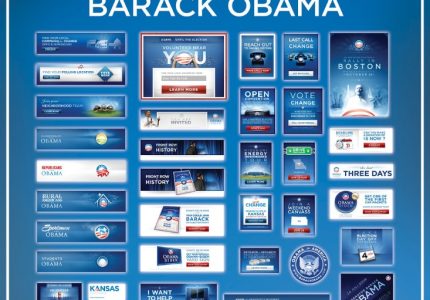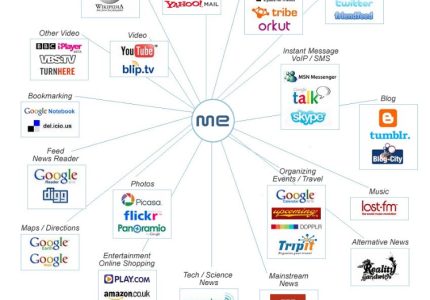Importance of a “Contact Us” Page
A well-designed “Contact Us” page is a vital component of any website, serving as a direct link between businesses and their customers. It ensures that visitors can easily reach out for inquiries, support, or feedback, fostering trust and enhancing user experience. An effective contact page not only provides essential contact information but also encourages engagement, helping to build stronger relationships and improve overall communication channels.
Enhances User Trust and Credibility
A well-designed “Contact Us” page is essential for establishing trust and credibility with visitors on a website. It provides a direct communication channel, demonstrating that the business is accessible and genuinely cares about customer inquiries. When users see clear contact information, such as phone numbers, email addresses, and physical locations, they feel more confident in engaging with the brand. Additionally, a thoughtfully crafted “Contact Us” page can showcase professionalism and transparency, which are key factors in building long-term relationships with customers. Overall, it enhances the overall trustworthiness of the website, encouraging more interaction and conversion rates.
Facilitates Customer Support and Inquiries
A well-designed “Contact Us” page is essential for effective website communication, serving as a direct channel for customers to reach out with questions or concerns. It enhances credibility and demonstrates that the business values customer interaction.
Facilitating customer support and inquiries through a clear and accessible contact page helps build trust and improves overall user experience. It allows users to connect easily, leading to quicker resolution of issues and increased satisfaction.
Incorporating intuitive forms, accurate contact information, and multiple contact options on the “Contact Us” page ensures that visitors can choose the most convenient way to communicate, fostering positive relationships and encouraging engagement with the brand.
Boosts Website Engagement and Conversion Rates
A well-designed “Contact Us” page is a crucial element of effective website design, significantly impacting user engagement and conversion rates. It provides visitors with a clear and accessible way to reach out, fostering trust and establishing a direct line of communication. When users can easily find and use the contact information, they are more likely to take action, whether it’s inquiries, support requests, or inquiries about products and services.

Incorporating a thoughtfully crafted “Contact Us” page enhances the overall user experience by reducing frustration and streamlining the interaction process. This ease of communication not only encourages visitors to engage with the brand but also increases the likelihood of converting visitors into customers. Moreover, it can serve as a valuable feedback channel, helping businesses understand customer needs and improve their offerings.
Effective “Contact Us” page design also contributes to trust and credibility, making visitors feel confident in reaching out and doing business. By including multiple contact options such as forms, email addresses, phone numbers, and physical addresses, websites cater to diverse preferences. Overall, investing in a user-friendly and accessible “Contact Us” page is a strategic move to boost engagement, foster customer relationships, and enhance conversion rates.
Design Best Practices for a Contact Us Page
Creating an effective Contact Us page is essential for fostering communication and building trust with visitors. Implementing design best practices ensures that users can easily find and use the contact information, leading to better engagement and a positive user experience. Thoughtful layout, clear calls to action, and accessible contact options are key components of a well-designed Contact Us page.
Clear and Visible Placement
Effective placement of the Contact Us page is essential for ensuring visitors can easily find and reach out to your organization. A clear and visible location on your website enhances user experience and encourages communication.
- Include the Contact Us link in the main navigation menu, preferably at the top of the page to make it easily accessible.
- Place a prominent button or link in the header or footer of every page so that it is accessible from anywhere on the website.
- Use consistent design elements, such as contrasting colors or icons, to draw attention to the Contact Us section.
- Ensure the contact information and link are above the fold on landing pages, making it visible without scrolling.
- Highlight the Contact Us page with clear calls-to-action, encouraging users to initiate communication.
- Maintain a logical hierarchy in the website layout so that the Contact Us section is intuitive to locate.
Simple and Intuitive Layout
Creating a Contact Us page with a simple and intuitive layout is essential for effective communication between visitors and your business. A clean design ensures users can easily find the information they need and submit inquiries without frustration. Clear hierarchy, minimal clutter, and straightforward navigation enhance user experience and encourage engagement.
Start with a prominent header that clearly indicates the purpose of the page, such as “Contact Us” or “Get in Touch.” Follow this with a concise introduction or instruction to guide users on how to use the page efficiently. Organize contact details, including phone number, email address, and physical location, in easily scannable sections.
Use a simple, straightforward contact form that requests only essential information, such as name, email, and message, to reduce barriers to submission. Place form fields in a logical order with ample spacing, making it easy to complete on both desktop and mobile devices. Include clear call-to-action buttons that are easily identifiable.
Integrate visual cues like icons next to contact details to improve clarity and enhance visual appeal. Additionally, provide alternative contact options like social media links or a live chat feature if applicable, ensuring users have multiple ways to reach out. Maintain consistency in font, color schemes, and overall style to foster trust and professionalism.
Finally, ensure the layout is responsive, adapting seamlessly to various screen sizes. Use whitespace effectively to prevent the page from feeling crowded, guiding users naturally through the contact process. By adhering to these best practices, a Contact Us page becomes a user-friendly portal that facilitates effortless communication and strengthens customer relationships.
Accessible Contact Information
Creating an effective Contact Us page involves implementing best practices that ensure accessibility and usability for all visitors. Clear and concise contact information helps users easily reach out, fostering trust and engagement. Design should prioritize readability, simplicity, and logical layout to enhance user experience.
Use a clean, organized layout that places essential contact details prominently, such as phone number, email address, physical address, and social media links. Incorporating headings and visual cues guides users effortlessly through the page. Including a straightforward contact form with clearly labeled fields can streamline communication without overwhelming visitors.
Accessibility should be a core focus; ensure that text contrasts sufficiently with backgrounds, making content easy to read for users with visual impairments. Use large, clickable buttons and form fields that are compatible with screen readers. Providing alternative text for icons and images ensures information remains accessible to all users.
To improve usability, include specific instructions or prompts where necessary, and consider adding a map for physical locations to assist users in finding your premises. Always test the page across different devices and assistive technologies to verify that contact information remains accessible and functional for everyone.
Responsive Design for Mobile Devices
Designing a Contact Us page with best practices ensures users can easily reach out and find relevant information. A well-designed page enhances user experience and increases engagement. When focusing on mobile responsiveness, it is crucial to consider layout adaptability and ease of use on various devices.
- Keep the layout simple and clutter-free to allow quick navigation and easy access to contact information.
- Use clear headings and labels to guide users to the contact form, phone number, email address, and physical location if applicable.
- Ensure all form fields are appropriately sized for touch input, with sufficient spacing to prevent accidental clicks.
- Implement a sticky or fixed position for essential elements like call buttons or quick contact options for accessibility on mobile devices.
- Use responsive design techniques such as flexible grids and images to adapt to different screen sizes seamlessly.
- Prioritize mobile-friendly features like larger buttons, simplified forms, and minimized input fields to enhance usability on smaller screens.
- Test the page on various devices and screen sizes to ensure all elements render correctly and function smoothly.
- Provide alternative contact options, such as clickable phone numbers and email links, that are easily accessible on mobile devices.
Elements to Include on a “Contact Us” Page
Creating an effective “Contact Us” page is essential for facilitating communication between your website and visitors. A well-designed page should include key elements that make it easy for users to reach out, find relevant information, and feel confident in making contact. Focusing on clarity and accessibility ensures that your visitors can connect with your business seamlessly, enhancing the overall user experience.
Contact Form
Effective contact us website design should include a clearly visible contact form that allows visitors to easily reach out. Essential elements to include are fields for the visitor’s name, email address, subject, and message to gather necessary information efficiently. Providing multiple contact methods such as a phone number, email address, and physical address helps build trust and offers alternatives for communication. Including a map or location details can assist users in finding the physical premises. Clear instructions or a brief introduction encouraging users to contact support or inquiries enhance user engagement. Additionally, a privacy statement reassuring visitors that their information will be protected increases confidence in submitting their details. Proper layout and intuitive design ensure the contact form is accessible and user-friendly, contributing to a positive experience on the website.
Physical Address and Map
When designing a “Contact Us” page, including a physical address and an embedded map enhances user experience by providing clear location information. The physical address should be prominently displayed so visitors can easily find the company’s location for visits or correspondence. Incorporating a map, such as through an embedded Google Map, allows users to visualize the exact location and get directions effortlessly. Combining these elements ensures that visitors have all necessary contact details in one accessible place, fostering trust and encouraging engagement.
Phone Numbers and Email Addresses

When designing a “Contact Us” page for a website, it is essential to include clear and accessible contact information to facilitate communication with visitors. Providing phone numbers ensures that users can quickly reach out via direct calls, which is especially important for customer support or urgent inquiries. Including multiple phone numbers for different departments or regions can improve service efficiency. Additionally, listing email addresses offers an alternative method of contact for those who prefer written communication or need detailed assistance. It’s beneficial to specify dedicated email addresses for general inquiries, sales, support, or feedback. Presenting this information in a clean, straightforward manner helps build trust and encourages visitors to connect easily with the business. Ensuring that contact details are prominently displayed and easy to find enhances user experience and supports effective customer engagement.
Social Media Links
When designing a “Contact Us” page for a website, including essential elements ensures visitors can easily reach out and find relevant information. Providing clear contact details such as a phone number, email address, and physical location helps facilitate communication. Incorporating a user-friendly contact form allows visitors to send inquiries directly through the site. It’s beneficial to add a map or directions if physical visits are encouraged. Displaying social media links prominently enables users to connect via various platforms, enhancing engagement. Additionally, including business hours and a brief contact description can improve user experience and trust. Ensuring these elements are well-organized and accessible creates an effective and professional “Contact Us” page that encourages communication.
Operating Hours
When designing a “Contact Us” page for a website, including clear and accessible operating hours is essential to inform visitors of the best times to reach your business. Ensure that the operating hours are prominently displayed so users can easily find this information. It is helpful to specify days of operation along with specific hours, and if applicable, note any variations such as holidays or special closures.
Enhancing User Experience
Creating an effective “Contact Us” page is essential for enhancing overall user experience on a website. A well-designed contact section not only facilitates easy communication but also builds trust and credibility with visitors. By focusing on clarity, accessibility, and welcoming design elements, businesses can ensure that users feel confident reaching out with their inquiries or feedback. Improving this aspect of your website contributes significantly to visitor satisfaction and can lead to stronger customer relationships.
Use of Call-to-Action Buttons
Effective use of call-to-action buttons plays a vital role in enhancing user experience on a contact us website. Clear and prominently placed buttons guide visitors seamlessly toward taking desired actions, such as submitting inquiries or requesting support. When designed with compelling language and contrasting colors, these buttons attract attention and encourage interaction, reducing friction and increasing conversion rates. Additionally, strategic placement ensures users can easily find the contact options without frustration, fostering trust and engagement. Overall, well-designed call-to-action buttons streamline communication and make the process of reaching out more intuitive and satisfying for users.
Captcha and Spam Prevention Measures
In designing a “Contact Us” page, enhancing user experience is essential to encourage visitor engagement and streamline communication. Implementing effective Captcha and spam prevention measures ensures that interactions remain genuine and protect the website from malicious bots. Captcha systems, such as image recognition or checkbox challenges, serve as an easy yet reliable way to verify human users without adding significant friction to the process. Additionally, incorporating spam filters and email verification steps helps prevent automated spam submissions, maintaining the integrity of the contact form. Balancing user-friendly design with robust security measures creates a seamless and trustworthy experience for site visitors seeking support or information.
Auto-Reply and Confirmation Messages
Enhancing user experience on a contact us website involves implementing features like auto-reply and confirmation messages that effectively communicate with visitors. Auto-reply messages provide immediate acknowledgment of their inquiries, assuring users that their message has been received and is being processed. This reduces uncertainty and builds trust in the interaction. Confirmation messages further enhance user confidence by confirming details such as contact information or appointment times, ensuring clarity and reducing follow-up questions. Thoughtfully designed auto-replies and confirmation messages contribute to a seamless, professional, and responsive website experience, encouraging visitors to feel valued and understood.
Advanced Features for Contact Pages
Enhancing contact pages with advanced features can significantly improve user engagement and streamline communication. Incorporating innovative elements such as interactive maps, real-time chat support, and customizable contact forms creates a more dynamic and user-friendly experience. These enhancements not only make it easier for visitors to reach out but also reflect a professional and modern website design that fosters trust and accessibility.
Live Chat Integration
Integrating advanced features into contact pages can significantly enhance user experience and streamline communication. Live chat integration allows visitors to connect instantly with support representatives, providing real-time assistance and increasing engagement. These chat systems can be customized with automated greetings, chatbots, and user-friendly interfaces to ensure quick and efficient responses. Additionally, advanced contact page features such as clickable phone numbers, email links, and location maps make it easier for users to reach out through their preferred method. Incorporating intelligent forms that adapt based on user input can also improve engagement and gather more relevant information. Overall, leveraging these advanced capabilities results in a more modern, accessible, and efficient contact us page that helps build trust and improves customer satisfaction.
Chatbots for Automated Responses
Implementing advanced features for contact pages can significantly enhance user engagement and streamline communication. Incorporating chatbots for automated responses allows visitors to receive instant assistance, answer common inquiries, and navigate the website more efficiently. These chatbots can be programmed to handle specific questions, direct users to relevant resources, or even escalate issues to human agents when necessary, ensuring a seamless and responsive customer service experience. Additionally, integrating chatbot analytics provides valuable insights into user behavior and common concerns, helping to optimize the contact process continuously. By leveraging these advanced features, website design for contact pages becomes more dynamic, accessible, and effective in building trust and satisfaction among users.
Multilingual Support
Integrating advanced features into contact pages significantly enhances user engagement and accessibility, especially when catering to a diverse, global audience through multilingual support. These enhancements ensure that visitors can easily reach out and find the assistance they need, regardless of their language or device preferences.
- Live Chat Integration: Allows real-time communication with support representatives, improving response times and customer satisfaction.
- Interactive Contact Forms: Customizable forms that adapt to user input, reducing friction and guiding visitors to provide necessary information efficiently.
- Multilingual Content: Offering contact information, instructions, and form fields in multiple languages to accommodate international users.
- Language Switcher Widgets: Simple UI elements enabling visitors to select their preferred language seamlessly on the contact page.
- Localized Maps and Directions: Embedding maps tailored to different regions, providing accurate location details relevant to the user’s locale.
- Automated Translations and Replies: Using AI-powered tools to translate messages and generate responses in the user’s language, speeding up communication.
Integration with Customer Relationship Management (CRM) Systems
Incorporating advanced features into contact pages enhances user experience and streamlines communication processes. Features such as interactive maps, live chat widgets, and customizable contact forms allow visitors to easily reach out and find relevant information quickly. Additionally, integrating contact pages with CRM systems enables efficient management of customer data, streamlined follow-ups, and improved tracking of interactions. This integration ensures that all contact inquiries are automatically logged, categorized, and accessible to sales or support teams, ultimately fostering better customer relationships and increasing conversion rates.
SEO and Accessibility Considerations
Effective contact us page design not only enhances user experience but also plays a crucial role in search engine optimization (SEO) and accessibility. Ensuring that the page is easily discoverable by search engines helps improve visibility, while accessibility considerations make it usable for all visitors, including those with disabilities. By focusing on both SEO and accessibility, businesses can create a contact page that is both user-friendly and compliant with web standards.
Optimized Content and Keywords
When designing a “Contact Us” page, it is essential to prioritize SEO and accessibility considerations to ensure that users can easily find and interact with the page. Clear and descriptive headings, along with relevant keywords such as “contact,” “customer support,” or “get in touch,” can improve search engine visibility. Ensuring the content is easy to read with proper hierarchy and concise language enhances both user experience and accessibility. Additionally, using semantic HTML tags helps assistive technologies interpret the content correctly, making the page accessible to all users.
Optimized content involves incorporating target keywords naturally within the text, including in headings, subheadings, and the body content, without keyword stuffing. Providing comprehensive and relevant information, such as contact methods, business hours, and location details, improves the page’s usefulness and ranking. Including alternate text for images, such as maps or icons, aids users relying on screen readers and boosts SEO by helping search engines understand visual content. Overall, a well-structured, keyword-rich, and accessible “Contact Us” page enhances discoverability and ensures an inclusive experience for every visitor.
Accessible Design for All Users
When designing a “Contact Us” page, it is essential to prioritize SEO and accessibility considerations to ensure all users can easily find and interact with the content. Incorporating clear and descriptive headings helps search engines understand the page structure and improves discoverability. Using semantic HTML elements like paragraphs, labels, and lists enhances accessibility for users relying on screen readers. Ensuring that form fields have associated labels and are easy to navigate with keyboard inputs allows people with disabilities to complete contact forms efficiently. Additionally, providing sufficient color contrast, avoiding reliance on color alone for instructions, and enabling keyboard focus indicators contribute to an inclusive experience. Optimizing page load times and using relevant keywords in content further boost SEO efforts, making it easier for users to locate the contact information they need while maintaining an accessible and user-friendly design for every visitor.
Use of Schema Markup for Better Search Results
Integrating SEO and accessibility considerations into contact us webpage design is essential for enhancing user experience and ensuring that all visitors can easily find and use the contact information. Clear, descriptive headings and accessible forms improve usability for users with disabilities, while optimized content helps search engines understand the purpose of the page. Using semantic HTML elements and providing alternative text for images support accessibility standards, making the page more inclusive.
Implementing schema markup, specifically for contact information, can significantly improve search engine results by enabling rich snippets. Marking up details such as business name, address, phone number, and email allows search engines to display this information directly in search listings, increasing visibility and click-through rates. Proper schema markup also helps search engines interpret the content accurately, leading to better indexing and more relevant search results.