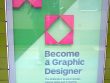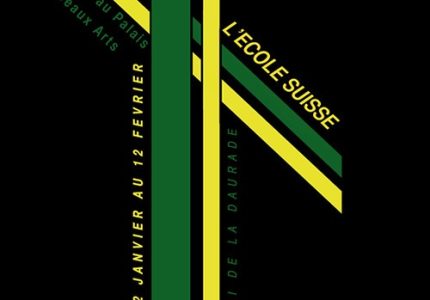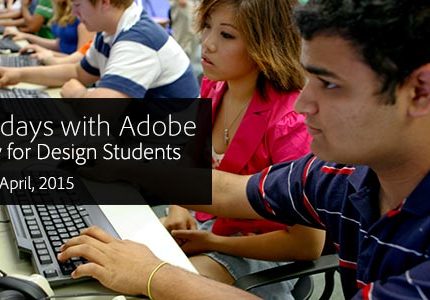Choosing the Right Computer for Graphic Design
Choosing the right computer for graphic design is essential for fostering creativity and ensuring efficiency in your workflow. A suitable device can handle demanding design software, display accurate colors, and provide the power needed for complex projects. Understanding the key features and specifications will help you make an informed decision, ultimately enhancing your productivity and the quality of your work.
Hardware Specifications
Choosing the right computer for graphic design involves evaluating hardware specifications that support creative workflows efficiently. A powerful processor, such as an Intel i7 or AMD Ryzen 7, ensures smooth multitasking and fast rendering of complex designs. Adequate RAM, preferably 16GB or more, is essential for handling large files and seamless application performance. A high-resolution display with accurate color reproduction, like a 4K monitor with an IPS panel, helps designers work with precision and color fidelity. Storage options should include a fast SSD, ideally 512GB or higher, to reduce load times and improve overall responsiveness. Additionally, a dedicated graphics card, such as NVIDIA GeForce or AMD Radeon, enhances performance in rendering and 3D work. Overall, selecting a computer with these specifications ensures a smooth and efficient graphic design experience, enabling creative professionals to produce high-quality work effectively.
Processor (CPU) Requirements
When selecting a computer for graphic design, the processor (CPU) plays a crucial role in ensuring smooth performance and efficient workflow. A powerful CPU can handle complex tasks such as rendering, multitasking, and using demanding design software with ease. For most professional graphic designers, a multi-core processor, such as an Intel i7 or i9, or an AMD Ryzen 7 or 9, is recommended to achieve optimal performance. These processors provide the necessary speed and power to manage high-resolution files and process-intensive applications without lag. Investing in a strong CPU not only improves current productivity but also future-proofs your setup as software requirements evolve over time. Ultimately, choosing a processor that balances performance and budget is essential for a seamless and efficient graphic design experience.
Graphics Card (GPU) Considerations
When selecting a computer for graphic design, choosing the right graphics card (GPU) is crucial for optimal performance and smooth workflow. A powerful GPU accelerates rendering, enhances real-time previews, and supports high-resolution displays essential for detailed design work. It is important to consider the GPU’s VRAM capacity; minimum 4GB is recommended, but 8GB or more is ideal for handling complex projects and large files. Compatibility with your preferred design software and the ability to support multiple monitors can also influence your choice. Investing in a high-quality GPU ensures that your computer can meet the demanding visual needs of modern graphic design applications, ultimately improving efficiency and productivity.
Memory (RAM) Needs
Choosing the right computer for graphic design requires careful consideration of the memory (RAM) to ensure smooth and efficient workflow. Adequate RAM allows you to handle large files, multitask between different software, and improve overall productivity without slowdowns.
- Minimum 8GB RAM for basic projects and beginners, which can handle standard design tasks efficiently.
- 16GB RAM is recommended for most professional graphic designers to manage multiple applications and larger files with ease.
- 32GB or more is ideal for advanced users working on complex projects like high-resolution images, 3D rendering, or heavy multitasking.
- Consider future needs—opting for additional RAM ensures your computer stays capable as your projects become more demanding.
- Check compatibility with your preferred software to make sure the RAM capacity meets or exceeds the recommended specifications.
Storage Options and Speed
Choosing the right computer for graphic design involves balancing performance, storage, and speed to meet your creative needs. A powerful processor such as an Intel i7 or AMD Ryzen 7 ensures smooth multitasking and efficient rendering of complex designs. High RAM capacity, ideally 16GB or more, allows for seamless handling of large files and multiple applications. When it comes to storage, SSDs provide faster data access and loading times, boosting overall productivity, while a combination of SSD and HDD can offer ample space for storing extensive project files. For optimal speed, investing in a computer with a dedicated graphics card, such as NVIDIA or AMD Radeon, can significantly improve rendering times and enhance the handling of graphic-intensive tasks. Ultimately, selecting a computer with a strong balance of these elements will support your creative work and future growth in graphic design projects.
Operating System Preferences
Choosing the right operating system is crucial for graphic designers to enhance their creativity and productivity. The preferences of an operating system can significantly impact software compatibility, performance, and user experience. Understanding the options available helps designers select a platform that best supports their workflow and artistic pursuits.
Windows vs. macOS for Graphic Design
When choosing a computer for graphic design, the operating system plays a crucial role in workflow and software compatibility. Windows provides a highly customizable environment with a wide range of hardware options, making it accessible for various budget levels. It supports most major graphic design software and offers flexibility for upgrades and peripheral integrations. Conversely, macOS is favored by many designers for its sleek interface, stability, and seamless integration with other Apple products. The macOS ecosystem often ensures a more controlled and optimized environment for creative work, with exclusive access to certain professional-grade software like Final Cut Pro and Logic Pro. Ultimately, the choice between Windows and macOS depends on personal preference, software requirements, and budget considerations for graphic design professionals.
Compatibility with Design Software
When choosing a computer for graphic design, it is essential to consider the operating system preferences and compatibility with design software. Some designers favor Windows for its versatility and broader hardware options, while others prefer macOS for its stability and seamless integration with the creative tools they use. Compatibility with popular design software such as Adobe Photoshop, Illustrator, and CorelDRAW can vary between operating systems, so verifying software compatibility before making a purchase is crucial. Additionally, certain design applications are optimized for specific platforms, which can influence overall workflow efficiency and performance. Ensuring the operating system supports the required software tools and updates is vital for a smooth and productive graphic design experience.
Display Quality and Resolution
When it comes to computers for graphic design, display quality and resolution are essential factors that can significantly impact the creative process. A high-resolution screen provides sharper images and more detailed visuals, allowing designers to see their work clearly and make precise edits. Good display quality ensures accurate colors and consistent performance, which are crucial for producing professional-grade graphics and visuals. Investing in a monitor with excellent resolution and display features can lead to more efficient and satisfying design work.
Importance of Color Accuracy
Display quality and resolution are crucial for a computer used in graphic design, as they directly impact the clarity and detail of visual work. A high-resolution screen allows designers to see finer details and more accurately assess their creations, leading to better precision and quality. Color accuracy is equally important, ensuring that the colors displayed on the screen match the original intent and appear consistent across different devices. Accurate colors help designers create visuals that are true to life and maintain consistency in branding, printing, and digital media. Investing in a monitor with excellent display quality and precise color reproduction is essential for professional graphic design work.

Monitor Size and Resolution Options
When selecting a computer for graphic design, display quality and resolution are crucial factors to ensure vibrant colors, sharp details, and accurate image rendering. High-resolution screens, such as 4K or higher, provide more workspace and finer detail, making it easier to work on intricate designs. Monitor size also plays a significant role; larger screens, typically 27 inches or more, offer better visibility and comfort during long editing sessions. It’s important to choose a monitor with a resolution that complements its size to maximize clarity and productivity. Opting for displays with high color accuracy and wide viewing angles will further enhance the overall design experience, ensuring your work looks professional and precise across different devices and lighting conditions.
Color Calibration and Display Technologies
When choosing a computer for graphic design, display quality and resolution are crucial factors to consider, as they directly impact the accuracy and clarity of your work. A high-resolution display ensures sharp images and detailed visuals, which are essential for editing and creating intricate designs.
- Display Resolution: Opt for at least a 1920×1080 (Full HD) display, with higher resolutions like 4K (3840×2160) providing better detail and workspace for complex projects.
- Color Calibration: Accurate color reproduction is vital; look for monitors with factory calibration or the ability to calibrate your display regularly to ensure color consistency.
- Display Technologies: IPS panels are preferred for graphic design due to their superior color accuracy and wider viewing angles, compared to TN or VA panels.
Peripheral Devices and Accessories

Peripheral devices and accessories play a crucial role in enhancing the capabilities and efficiency of a computer used for graphic design. These tools expand the functionality of the main system, allowing designers to work more accurately and comfortably. From high-quality monitors to specialized input devices, peripherals are essential components that contribute significantly to a seamless and professional creative process.
Graphic Tablets and Pen Displays
Peripheral devices and accessories play a crucial role in enhancing the productivity and efficiency of graphic designers. Among these, graphic tablets and pen displays are essential tools that allow for precise drawing, sketching, and editing directly onto a digital surface. Graphic tablets typically consist of a pressure-sensitive surface and a stylus, enabling designers to translate their hand movements into digital art seamlessly. Pen displays, on the other hand, combine a high-resolution screen with a stylus and often support features like tilt sensitivity and customizable buttons, providing a more immersive and intuitive experience. These devices are compatible with most graphic design software and are invaluable for detailed work, sketching, photo retouching, and creative illustration, making them indispensable components of a professional computer setup for graphic design.
High-Quality Monitors and Calibration Tools
For a graphic design computer setup, peripheral devices and accessories play a crucial role in enhancing productivity and ensuring accurate work. High-quality monitors and calibration tools are essential for achieving color precision and visual consistency across projects. Investing in the right peripherals can significantly improve workflow and output quality.
- High-Quality Monitors: Choose monitors with wide color gamut, high resolution, and excellent color accuracy. IPS panels are preferred for their superior color reproduction and viewing angles, which are vital for detailed design work.
- Calibration Tools: Use professional calibration tools such as colorimeters or spectrophotometers to maintain consistent color accuracy over time. Regular calibration ensures that the colors seen on the screen match print and display outputs accurately.
- Graphics Tablets: A high-resolution graphics tablet with a stylus offers precise control for digital illustration and photo editing, providing a level of detail impossible with a mouse alone.
- Peripheral Devices: Include a high-quality mouse, ergonomic keyboard, and external storage solutions to streamline workflow and prevent strain during extended work sessions.
External Storage and Backup Devices
Peripheral devices and accessories play a crucial role in enhancing the functionality of computers used for graphic design. These include input devices such as graphic tablets, stylus pens, and high-precision mice, which allow designers to create detailed and accurate artwork. External monitors with superior color accuracy, external keyboards, and specialized drawing tablets are also essential for professional graphic work.
External storage devices are vital for managing large design files efficiently. External hard drives and SSDs provide ample space and fast data transfer speeds, ensuring quick access to high-resolution images and project files. Cloud storage services are also commonly used to back up important work remotely, preventing data loss and enabling collaboration with team members.
Backup devices such as USB flash drives, external backup drives, and network-attached storage (NAS) systems offer additional security by safeguarding valuable design data. Regular backups allow graphic designers to recover their work quickly in case of hardware failure or accidental deletion, ensuring continuous productivity and data integrity in their creative process.
Performance and Upgradeability
Performance and upgradeability are crucial factors to consider when choosing a computer for graphic design. A powerful system ensures smooth workflow, quick rendering, and efficient handling of complex projects. Additionally, upgradeability allows users to enhance their machines over time, adapting to evolving software demands and increasing creative potential.
Processing Speed and Multitasking
When selecting a computer for graphic design, performance and upgradeability are crucial factors to ensure smooth and efficient workflows. A system with high processing speed allows designers to handle complex projects, render images quickly, and run multiple applications simultaneously without lag. Additionally, upgradeability features such as expandable RAM, additional storage options, and upgradeable graphics cards enable users to extend the lifespan of their computer and adapt to evolving software requirements.
Processing speed directly impacts how quickly design software responds to commands, renders previews, and processes large files. A fast processor minimizes delays, increases productivity, and provides a seamless creative experience. Multitasking capabilities are equally important, as graphic designers often juggle various programs like Adobe Photoshop, Illustrator, and other resource-intensive tools. A computer that supports effective multitasking ensures that multiple applications run smoothly without sacrificing performance, thereby enhancing overall efficiency and creativity.
Memory Expansion Options
Performance and upgradeability are crucial factors to consider when selecting a computer for graphic design, as they directly impact workflow efficiency and the ability to handle demanding tasks. A powerful processor, ample RAM, and a dedicated graphics card ensure smooth rendering and multitasking capabilities. Upgradeability options, such as accessible internals and compatible components, allow users to enhance their system over time to keep pace with evolving software requirements. Memory expansion options are also vital; choosing systems with available RAM slots or larger capacity modules provides the flexibility to increase memory, which is essential for working with large Photoshop files, 3D models, or high-resolution images without lag. Overall, a thoughtfully designed computer with scalable components ensures sustained high performance and adaptability in the dynamic field of graphic design.
Future Proofing and Longevity
When selecting a computer for graphic design, performance and upgradeability are crucial to ensure smooth workflow and adaptability to evolving software requirements. A high-performance system with a powerful CPU, ample RAM, and a dedicated GPU enhances rendering speed and handles large files seamlessly. Upgradeability allows users to easily expand memory, storage, or graphics capabilities, extending the lifespan of the device and protecting the investment. Future proofing involves choosing hardware components that can meet or surpass upcoming software demands, ensuring the system remains capable for several years. Longevity is achieved by selecting quality parts designed for durability and compatibility, reducing the need for frequent replacements and maintaining peak performance over time.
- Powerful multi-core processor to handle complex design programs.
- Minimum of 16GB RAM, with options to upgrade to 32GB or more.
- Dedicated graphics card optimized for graphic design and rendering tasks.
- Multiple and fast USB/Thunderbolt ports for connecting peripherals and external displays.
- Upgradeable storage options, such as SSDs, for faster access and additional capacity.
- Compatibility with future hardware standards to ensure longevity.
- Reliable build quality and support for hardware updates to extend lifespan.
Budget Considerations
When selecting a computer for graphic design, budget considerations play a crucial role in making an informed decision. Balancing performance, features, and affordability ensures that designers can find a device that meets their creative needs without overspending. Understanding different price ranges and their associated capabilities helps in choosing the right computer to enhance productivity and artistic quality.
Entry-Level vs. High-End Machines
When choosing a computer for graphic design, budget considerations play a crucial role in deciding between entry-level and high-end machines. Entry-level computers are often more affordable and suitable for beginners or those with basic design needs, offering decent performance for tasks like photo editing and vector graphics. However, they may struggle with intensive projects or multitasking, potentially leading to slower workflows. High-end machines, on the other hand, come with powerful processors, high-resolution displays, ample RAM, and dedicated graphics cards, which are essential for professional-level work, large file handling, and seamless rendering. Investing in a high-end system can boost productivity and ensure longevity, but it also requires a larger budget. Ultimately, the decision depends on the complexity of projects, future growth plans, and financial resources, with a balance needed to match specific graphic design requirements.
Cost-Benefit Analysis
When selecting a computer for graphic design, budget considerations and cost-benefit analysis are essential to ensure an optimal investment. Evaluating the costs against the potential benefits helps in making informed decisions that balance performance needs with financial constraints.
- Initial Purchase Cost: High-performance graphic design computers and accessories, such as powerful CPUs, high-resolution monitors, and quality peripherals, can be expensive. It is important to compare different models to find a balance between cost and capabilities.
- Software Compatibility and Licensing: Investment in professional design software (e.g., Adobe Creative Suite) may involve significant licensing fees, which should be factored into the overall budget.
- Upgrade and Maintenance Expenses: Budgeting for potential hardware upgrades and ongoing maintenance ensures the computer remains efficient over time, avoiding productivity losses.
- Time Savings and Productivity Gains: A more powerful computer can reduce rendering times and improve workflow, leading to higher productivity that offsets higher initial costs.
- Longevity and Future-Proofing: Investing in a high-specification machine may have higher upfront costs but can provide longer usability, reducing the need for frequent replacements.
- Cost-Benefit Analysis: Comparing the additional costs of high-end systems versus the productivity and quality improvements they offer allows designers to determine if the expenditure is justified.
- Assessing Return on Investment: Evaluate how enhanced hardware can lead to faster project completion, increased client satisfaction, and higher earning potential.
- Budget Constraints: Aligning hardware choices with available financial resources ensures that minimal compromise on essential features is made without overspending.
- Trade-offs: Recognize trade-offs between cost and performance, opting for a system that meets current needs while allowing room for future growth.
Software Compatibility and Recommendations
Choosing the right computer for graphic design is essential to ensure smooth performance and optimal work quality. Compatibility between software and hardware plays a crucial role in achieving efficient workflows and avoiding technical issues. By understanding the specific requirements of popular graphic design programs, users can make informed decisions when selecting their computer setup. This article provides guidance on software compatibility and recommendations to help graphic designers create with confidence and ease.
Adobe Creative Suite
For optimal performance with Adobe Creative Suite, it is essential to select a computer with suitable hardware specifications and compatible software configurations. Ensure that your operating system is up-to-date and supports the latest versions of Adobe applications. A powerful multi-core processor, at least 16GB of RAM, and a high-resolution graphics card are recommended to handle demanding graphic design tasks smoothly. Additionally, sufficient storage space, preferably SSD, will improve load times and file management efficiency. Always check Adobe’s official system requirements for each application to ensure full compatibility. Regularly updating your software and drivers helps prevent compatibility issues and maintains optimal performance. Consider using a dedicated color-accurate monitor to enhance your workflow and ensure color consistency across projects.
Alternative Design Software
When selecting a computer for graphic design, ensuring software compatibility is essential to achieve a smooth workflow. Most popular graphic design applications such as Adobe Photoshop, Illustrator, and CorelDRAW have specific system requirements that must be met. It’s important to choose a computer with a powerful processor, sufficient RAM, and a high-quality graphics card to run these programs efficiently. Additionally, compatibility with operating systems like Windows or macOS should be considered based on the preferred software environment.
For graphic designers seeking alternative design software, options like Affinity Designer, Gravit Designer, and Krita provide excellent features at different price points. These alternatives often have lower hardware demands and can run on a variety of operating systems, making them suitable for different setups. When selecting software, consider the specific tools and features required for your projects to ensure seamless integration into your workflow.
Hardware-Software Integration
When selecting a computer for graphic design, ensuring software compatibility is essential to achieve optimal performance and efficiency. It is important to verify that preferred design applications such as Adobe Photoshop, Illustrator, and CorelDRAW are supported by the operating system and hardware specifications. Additionally, choosing hardware that seamlessly integrates with your software allows for smoother workflows and reduces potential issues. High-performance components like a powerful CPU, ample RAM, a dedicated graphics card, and fast storage solutions contribute to a more responsive and productive design environment. Prioritizing hardware-software integration ensures that all elements work harmoniously, enabling graphic designers to focus on their creative projects without technical interruptions.
Maintenance and Support
Effective maintenance and support are essential for ensuring that graphic design computers operate smoothly and efficiently. As graphic design software and hardware evolve rapidly, regular updates, troubleshooting, and technical assistance help maximize productivity and prevent downtime. Proper maintenance not only prolongs the lifespan of the equipment but also ensures creative workflows remain uninterrupted, allowing designers to focus on their work without technical disruptions.
Regular Software Updates
Maintenance and support are essential components of a computer used for graphic design, ensuring that the system operates smoothly and efficiently. Regular software updates play a crucial role in maintaining optimal performance, security, and compatibility with the latest design tools and plugins. Keeping the operating system and graphic design applications up to date helps prevent bugs, enhance features, and protect against vulnerabilities that could compromise data security. Additionally, routine hardware checks and updates can prevent crashes and improve overall workflow, allowing graphic designers to work without interruptions. Timely support services also assist in troubleshooting technical issues quickly, minimizing downtime and ensuring consistent productivity.
Hardware Maintenance Tips
Maintaining your computer for graphic design is essential to ensure optimal performance and longevity. Regular hardware maintenance can prevent unexpected failures and keep your system running smoothly during demanding projects.
- Keep your computer clean by dusting regularly to prevent overheating and dust buildup inside the case.
- Ensure proper ventilation by placing your computer in a well-ventilated area and avoiding obstructions around cooling fans.
- Check and replace thermal paste on the CPU periodically to maintain effective heat dissipation.
- Upgrade your RAM and graphics card as needed to handle high-resolution images and complex design software efficiently.
- Use a surge protector to safeguard your hardware against power fluctuations and surges.
- Verify that all internal connections are secure, including cables to hard drives, the GPU, and other components.
- Perform regular hardware diagnostics using manufacturer tools to identify issues early.
- Keep firmware and drivers up to date to ensure compatibility with graphic design software and avoid performance issues.
Warranty and Technical Support Options
Maintenance and support are crucial aspects when selecting a computer for graphic design, ensuring the system operates smoothly and efficiently over time. Effective warranty services provide peace of mind, covering hardware repairs or replacements in case of defects or failures within a specified period. Technical support options often include phone, email, or live chat support, offering expert assistance for troubleshooting software issues, hardware problems, or system optimization. Many manufacturers also offer extended support packages or on-site services to address more complex concerns, helping graphic designers minimize downtime and maintain productivity. Investing in comprehensive maintenance and support plans ensures that the computer remains a reliable tool for creative projects, providing continuous assistance and protection against potential technical setbacks.