Features of Free Graphic Design Apps
Free graphic design apps offer a wide range of features that enable users to create stunning visuals without the need for expensive software. These tools typically include user-friendly interfaces, a variety of templates, and essential editing options such as text, shapes, and image adjustments. With versatile features accessible to both beginners and experienced designers, free graphic design apps are a popular choice for personal projects, marketing materials, and social media content.
User Interface and Accessibility
Free graphic design apps often feature intuitive user interfaces that are easy to navigate, making them accessible to both beginners and experienced designers. These applications typically include a variety of customizable tools, templates, and elements that streamline the creative process. Accessibility is a key focus, with many apps offering cloud-based storage, collaborative features, and support for multiple devices, allowing users to work anytime and anywhere. Additionally, they usually provide a simple layout with clearly labeled icons and menus, enabling users to efficiently access design features without a steep learning curve.
Design Tools and Templates
Free graphic design apps offer a variety of features that make creative projects accessible to everyone. They typically include a wide range of design tools such as selection, cropping, layering, text editing, and color adjustment, enabling users to create professional-quality visuals without the need for advanced skills or expensive software.
Design tools within these applications are often user-friendly, intuitive, and flexible, allowing for easy manipulation of images, shapes, and fonts. Many free apps also support drag-and-drop functionality, which simplifies the design process and speeds up workflow.
Templates are a key feature of free graphic design apps, providing users with pre-designed layouts for social media posts, flyers, posters, logos, presentations, and more. These templates serve as a starting point, making it easier for users to produce polished designs quickly, customize content to suit their needs, and save time on design efforts.
File Export and Sharing Options
Free graphic design apps offer a variety of features that enable users to create visually appealing content without any cost. These tools often come equipped with intuitive interfaces, pre-designed templates, and a wide selection of fonts, icons, and images to streamline the design process. Additionally, many free apps support layers, advanced editing options, and customizable elements, making them suitable for both beginners and more experienced designers.
File export and sharing options are crucial aspects of free graphic design apps, allowing users to easily save and distribute their work. These apps typically support multiple file formats such as JPEG, PNG, SVG, and PDF, providing flexibility for different uses, whether for web, print, or presentations. Sharing options often include direct integration with social media platforms, email, or cloud storage services, enabling quick publishing and collaboration. Some apps also allow users to generate shareable links or download high-resolution files, ensuring their designs are ready for any purpose.
Popular Free Graphic Design Apps
Discover a variety of popular free graphic design apps that empower users to create stunning visuals without the need for expensive software. These platforms offer user-friendly interfaces and a wide range of tools suitable for beginners and professionals alike. Whether you’re designing social media graphics, logos, or illustrations, these free apps provide accessible solutions to bring your creative ideas to life.
Canva
Canva is one of the most popular free graphic design apps available today, offering a user-friendly platform suitable for both beginners and professionals. It provides a wide range of templates, images, fonts, and design tools that make creating stunning visuals quick and easy. Canva’s drag-and-drop interface allows users to customize their projects without any prior design experience. Additionally, its collaboration features enable team members to work together seamlessly. With its free version offering extensive functionalities, Canva is highly regarded as a go-to app for creating social media graphics, presentations, posters, and more without any cost.
Crello (VistaCreate)
Crello, now known as VistaCreate, is a popular free graphic design app that offers users an easy and intuitive platform to create stunning visual content. It is ideal for both beginners and experienced designers who want to craft professional-quality graphics without any cost. VistaCreate provides a wide range of templates, design elements, and tools that make customizing projects simple and enjoyable.
- Free access to thousands of templates for social media posts, flyers, posters, and more
- Extensive library of stock images, videos, and design elements
- User-friendly drag-and-drop interface suitable for all skill levels
- Customizable text, colors, and layouts to match personal or brand style
- Options to download designs in various formats without watermarks
- Collaboration features for team projects within the free plan
- Availability on web and mobile, enabling on-the-go editing
Pixlr
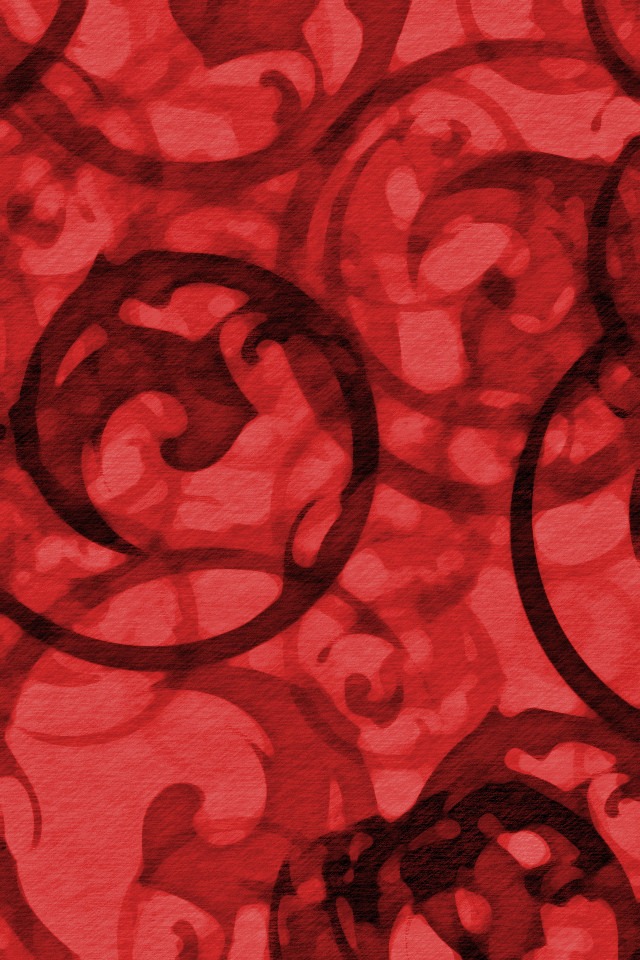
Pixlr is a popular free graphic design app that offers powerful editing tools suitable for both beginners and experienced designers. It provides a user-friendly interface, allowing users to quickly create and edit images with features like layers, filters, and effects. Pixlr supports a wide range of file formats and works directly in the browser, making it easily accessible without the need for downloads. Whether you’re designing social media graphics, photos, or digital art, Pixlr offers a versatile platform with a variety of templates and advanced editing options to enhance your creative projects.
Gravit Designer
Gravit Designer is a popular free graphic design app that offers a versatile platform for creating professional-quality illustrations, UI designs, and branding materials. It features a user-friendly interface with powerful tools such as vector editing, advanced typography, and seamless export options, making it suitable for both beginners and experienced designers. Accessible via web browsers and available as a desktop application, Gravit Designer provides flexibility and convenience, allowing users to work on projects from any device. Its free plan includes essential features, while additional capabilities are available through a subscription, making it a highly recommended choice for those seeking a cost-effective graphic design solution.
Desygner
Desygner is a popular free graphic design app that offers a user-friendly platform for creating stunning visuals. It provides a wide range of customizable templates, making it ideal for both beginners and experienced designers. Users can easily design social media graphics, presentations, posters, and more without any prior graphic design experience. Desygner supports collaboration, allowing multiple users to work on projects simultaneously. Its free version includes many essential features, with optional premium upgrades for additional tools and resources. Overall, Desygner is a versatile and accessible app that simplifies the graphic design process for everyone.
Benefits of Using Free Graphic Design Apps
Using free graphic design apps offers numerous advantages for both beginners and experienced designers. These tools provide accessible and cost-effective ways to create stunning visuals without the need for expensive software. They often come with user-friendly interfaces and a wide range of features, enabling users to bring their creative ideas to life effortlessly. Embracing free graphic design apps can help save money while still achieving professional-quality results.
Cost Savings
Using free graphic design apps offers significant cost savings by eliminating the need to purchase expensive software licenses. These free tools provide access to a wide range of features and templates, reducing the financial barrier for startups, students, and small businesses. Additionally, users can experiment with multiple designs without additional costs, allowing for creative flexibility and resourcefulness. As a result, businesses and individuals can invest their savings into other essential areas such as marketing, branding, or product development.
Ease of Use for Beginners
Using free graphic design apps offers numerous advantages, especially for beginners exploring their creative potential. These tools provide accessible and cost-effective ways to create professional-looking visuals without the need for advanced skills or expensive software.
- Cost-effective: Free apps eliminate the financial barrier, making design accessible to everyone.
- user-friendly interfaces: Many free graphic design apps are built with simplicity in mind, making them easy for beginners to navigate.
- Quick learning curve: These apps often come with tutorials and templates that help new users start designing quickly.
- Variety of features: Despite being free, they offer a wide range of tools for image editing, text, and layout design.
- Community support: Many free apps have active user communities and resources to assist beginners.
- Flexibility: They allow for quick modifications and experiments without time constraints or costs.
Accessibility Across Devices
Free graphic design apps offer numerous benefits that make them a popular choice for both beginners and professionals. They provide a cost-effective solution for creating high-quality visuals without the need for expensive software licenses. Additionally, these apps often come with user-friendly interfaces, enabling users to develop their design skills quickly and efficiently. A significant advantage is the accessibility across multiple devices, allowing users to work on their projects from desktops, laptops, tablets, or smartphones. This flexibility ensures that creativity is not limited by location or device, fostering greater productivity and collaboration across different platforms.
Availability of Templates and Resources
Using free graphic design apps offers numerous advantages, especially for beginners and small businesses. They provide an accessible and cost-effective way to create professional-quality visuals without the need for expensive software licenses. These apps often include user-friendly interfaces, allowing users to develop their design skills gradually. Additionally, they enable quick and efficient project completion, making them ideal for casual projects, social media content, and marketing materials.
One of the key benefits of these free platforms is the availability of templates and resources. They typically offer a wide variety of customizable templates for different purposes, such as posters, social media posts, presentations, and flyers. This saves users considerable time and effort, as they can start with a pre-designed layout and modify it to suit their needs. Moreover, free graphic design apps often include extensive libraries of images, icons, fonts, and design elements, empowering users to create visually appealing content easily and creatively.
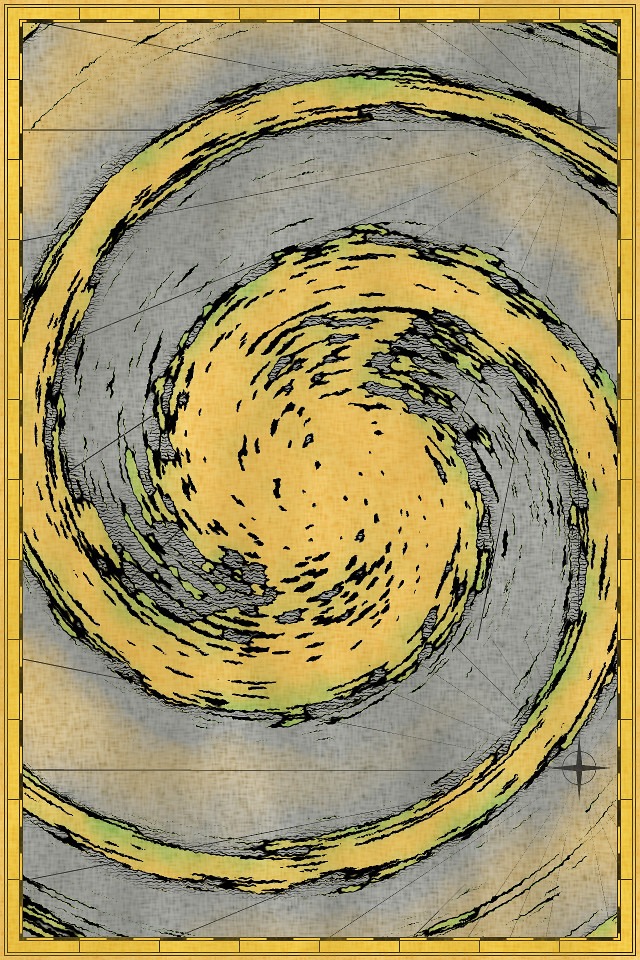
Limitations and Challenges
While free graphic design apps offer valuable tools for users, they also come with limitations and challenges that can affect the overall experience. These restrictions might include limited features, reduced storage options, and less frequent updates. Additionally, users may encounter issues related to user interface complexity or compatibility with different devices. Understanding these challenges is essential for making the most of free graphic design applications and finding solutions that suit individual creative needs.
Limited Advanced Features
One of the main limitations of free graphic design apps is their restricted access to advanced features. These tools often lack the sophisticated functionalities found in premium software, which can hinder the ability to create complex or highly detailed designs. Users may find that certain effects, high-resolution outputs, or extensive customization options are unavailable without upgrading to paid versions. This can be frustrating for those seeking to produce professional-quality work without investing money. Additionally, the limited features can slow down the creative process and require workarounds, making it challenging to achieve the desired level of precision and complexity. As a result, users may need to switch to more advanced tools for more demanding projects, which diminishes the overall utility of free graphic design apps for professional purposes.
Storage and Export Constraints
One of the main limitations of free graphic design apps is their storage and export constraints. These platforms often provide limited storage space for projects, which can become restrictive for users working on multiple or large files. Additionally, export options may be restricted in quality or file formats, hindering the ability to produce high-resolution or versatile designs suitable for professional use. These constraints can impact the workflow efficiency and overall quality of the final output, making it challenging for users to fully realize their creative vision without upgrading to paid versions or using additional tools.
Branding and Customization Restrictions
One of the primary limitations of free graphic design apps is the restriction on branding and customization options. Many free tools often include watermarks or logos of the platform, which can diminish the professional appearance of the final product. Additionally, customization features such as advanced font choices, unique templates, and comprehensive editing tools are frequently limited, reducing creative freedom. These restrictions can pose challenges for users seeking fully personalized designs that align with their brand identity.
Tips for Maximizing Free Graphic Design App Usage
Unlock your creative potential with free graphic design apps by learning how to make the most of their features. These versatile tools offer a range of functionalities that can help both beginners and professionals craft stunning visuals without any cost. By understanding key tips and tricks, you can enhance your design workflow, save time, and produce high-quality projects effortlessly.
Leveraging Templates Effectively
Maximizing the use of free graphic design apps requires strategic planning and effective utilization of available features. Leveraging templates is one of the best ways to create professional-looking designs quickly and efficiently. Here are some tips to help you make the most out of these tools.
- Choose the Right Templates: Browse through the app’s template library to find designs that fit your project’s style and purpose. Select templates that are close to your vision to save time on customization.
- Customize Templates Thoroughly: Personalize templates by adjusting colors, fonts, images, and layout elements to align with your branding or project requirements.
- Save Your Custom Templates: If the app allows, save your edited templates for future use. This helps maintain consistency across projects and speeds up the design process.
- Utilize Layering and Editing Tools: Make the most of layering features to incorporate multiple elements seamlessly. Use editing tools to refine images and make the design more polished.
- Explore Additional Features: Take advantage of features like icons, stock images, and fonts offered in the app to enrich your designs without extra costs.
- Practice and Experiment: Spend time experimenting with different templates and design elements. This helps you learn the app’s capabilities and develop your creative skills.
- Seek Inspiration and Tutorials: Use online tutorials and community resources related to the app to discover new ways to enhance your designs and efficiently use templates.
Customizing Designs for Unique Branding
Maximizing the use of free graphic design apps can significantly enhance your branding efforts without additional costs. Start by exploring all the features available within the app, including templates, font options, and editing tools, to make the most of your resources. Customizing your designs with unique color schemes, fonts, and images helps establish a distinct brand identity that resonates with your target audience. Consistently using your brand’s colors, logo, and style across different designs ensures brand recognition and cohesion. Experiment with different layouts and design elements to create eye-catching, original visuals that stand out. Keep your branding simple yet memorable by focusing on clean designs and clear messaging. Lastly, stay updated with new features and design trends within the app to continually refine and improve your branding strategies, ensuring your designs remain fresh and aligned with your brand vision.
Using External Resources and Plugins
To get the most out of free graphic design apps, it’s essential to leverage external resources and plugins that can enhance your creative capabilities. These tools often provide additional templates, design elements, and functionalities that are not built into the core application, helping you produce more professional and polished work.
Start by exploring online repositories for free assets such as stock images, icons, and fonts that integrate seamlessly with your design app. Websites like Unsplash, Pexels, and Font Squirrel offer high-quality resources that can save you time and improve your designs.
Additionally, many free graphic design apps support plugins or add-ons developed by the community. Research compatible plugins that can add features like advanced photo editing, vector graphics, or automation tools. Installing and regularly updating these plugins can significantly expand the app’s capabilities.
Utilize tutorials and online communities to learn how to integrate external resources effectively. Many forums and tutorial sites share tips on customizing your workspace and optimizing your workflow with external plugins, helping you to work more efficiently and creatively.
Finally, stay updated with the latest versions of your design app and its plugins. Developers often release updates that improve stability, add new features, and increase compatibility with external resources. Regularly incorporating these updates ensures you continue to maximize your app’s potential for free.
Future Trends in Free Graphic Design Applications
As technology continues to evolve, free graphic design applications are becoming increasingly powerful and accessible for users of all skill levels. These tools are transforming the way individuals and small businesses approach creative projects, offering advanced features without the cost. Anticipated future trends suggest greater integration of artificial intelligence, enhanced user interfaces, and expanded collaboration capabilities, making free graphic design apps more versatile and user-friendly than ever before.
Integration of AI and Machine Learning
Future trends in free graphic design applications indicate a significant integration of AI and machine learning technologies, which will revolutionize how users create and customize their designs. These advanced tools will enable more intuitive interfaces, offering features such as automatic image enhancement, smart font pairing, and real-time design suggestions. AI-driven design assistants will help users generate professional-quality graphics with minimal effort, making high-level design accessible to everyone. Additionally, machine learning algorithms will facilitate personalized user experiences by learning individual preferences and suggesting relevant templates, color schemes, and design elements. As these technologies continue to evolve, free graphic design applications are expected to become more powerful, efficient, and user-friendly, democratizing graphic design and fostering creativity across diverse skill levels.
Enhanced Collaboration Features
Future trends in free graphic design applications are increasingly focused on enhancing collaboration features to facilitate seamless teamwork. As remote work becomes more prevalent, these tools are expected to integrate real-time editing, version control, and cloud-based sharing to improve efficiency. Additionally, AI-powered design assistance will complement collaborative efforts by offering suggestions and automating repetitive tasks. User interface improvements aimed at making these platforms more intuitive will also support better group workflows. Overall, the evolution of free graphic design apps will prioritize connectivity and accessibility to meet the growing demand for collaborative creative solutions.
Mobile-First Design Improvements
Future trends in free graphic design applications are poised to revolutionize how users create and collaborate on visual content, with a strong emphasis on mobile-first design improvements that enhance usability and accessibility. As mobile devices become the primary tools for creative work, developers are focusing on optimizing interfaces, features, and performance for smaller screens without sacrificing functionality.
- Enhanced Mobile User Experience: Future free graphic design apps will prioritize intuitive touch controls, larger editable areas, and streamlined navigation tailored for mobile devices.
- Integration of AI and Machine Learning: AI-powered tools will assist users with smart suggestions, automatic image enhancements, and creative filters, making design more accessible to beginners.
- Cloud-Based Collaboration: Real-time collaboration features will become standard, allowing multiple users to work simultaneously on projects across devices seamlessly.
- Expanded Asset Libraries and Templates: Free apps will offer vast libraries of templates, icons, and stock images optimized for mobile use, reducing the time needed to start a project.
- Progressive Enhancement for Accessibility: Future designs will focus on inclusivity, ensuring that apps are accessible to users with disabilities through better contrast, voice commands, and adjustable interfaces.
- More Robust Export Options: Improved export functionalities will allow users to easily share their creations across various platforms directly from their mobile devices.





