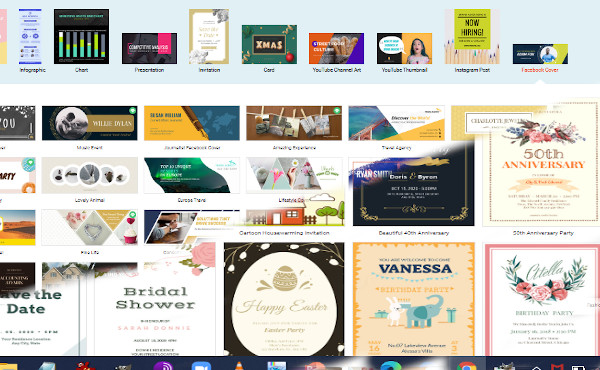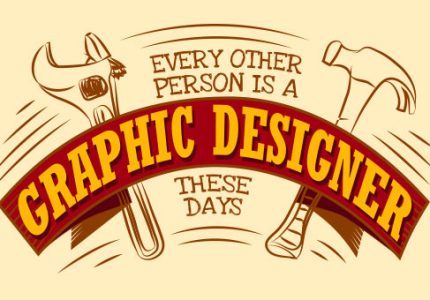Overview of Graphic Design Apps
Graphic design apps are powerful tools that enable users to create, edit, and enhance visual content with ease. They cater to a wide range of users, from professional designers to hobbyists, by offering intuitive interfaces and a variety of features. These applications play a crucial role in bringing creative ideas to life across various industries such as advertising, branding, and digital media.
Definition and Purpose
Graphic design apps are software tools that enable users to create, edit, and manipulate visual content such as images, illustrations, and layouts. They serve as essential resources for designers, artists, marketers, and hobbyists to bring their creative ideas to life with precision and efficiency.
The primary purpose of graphic design apps is to provide a versatile platform for designing visual materials that communicate messages effectively. These applications range from simple tools for basic editing to complex programs used for professional-grade projects, including branding, advertising, web design, and digital art. Their features typically include drawing, coloring, text insertion, layering, and various effects, all aimed at enhancing visual storytelling and aesthetic appeal.
Importance in Creative Industries
Graphic design apps are essential tools in the modern creative industry, enabling artists and designers to bring their ideas to life with precision and efficiency. These applications offer a wide range of functionalities, from photo editing and vector illustration to layout design and typography, making them versatile solutions for various creative projects.
The importance of graphic design apps lies in their ability to streamline the creative process, enhance visual communication, and foster innovation. They provide users with powerful features that help produce professional-quality visuals, which are crucial for branding, advertising, digital media, and print production. As the demand for visually appealing content continues to grow, graphic design apps remain at the forefront of industry standards, empowering creators to push the boundaries of their creativity.
Key Features of Graphic Design Apps
Graphic design apps are powerful tools that enable users to create visually stunning and professional-looking artwork with ease. They come equipped with a variety of features that cater to both beginners and experienced designers, making the creative process more efficient and enjoyable. From intuitive interface design to advanced editing tools, these apps provide everything needed to bring ideas to life in a digital format.
User Interface and Usability
Graphic design apps are essential tools that enable users to create visually appealing content with ease. Their key features often include a variety of powerful editing tools, layers management, and customizable brushes to support detailed and creative design work. The user interface is typically designed to be intuitive, with a clean layout that allows users to access tools seamlessly. Usability is prioritized through features like undo and redo options, templates, and tutorials, making it accessible for both beginners and experienced designers. Overall, these apps combine advanced functionality with user-friendly design to foster efficient and inspiring creative processes.
Design Tools and Options
Graphic design apps offer a wide range of tools and options that enable users to create visually appealing and professional designs. These applications typically include features such as customizable brushes, color palettes, and vector and raster graphic editing capabilities. Advanced options often encompass layer management, blending modes, and transparency controls, allowing for complex compositions. Additionally, design apps provide shape and text tools, filters, and effects to enhance creativity. User-friendly interfaces and integration with other software further facilitate seamless workflow and efficient design processes. Such key features empower both beginners and professional designers to produce high-quality graphics tailored to diverse projects.
Template Libraries
Graphic design apps offer a range of key features that make the creation process efficient and versatile. These include powerful editing tools for illustrations, typography, and image adjustments, enabling users to produce professional-quality visuals. Template libraries are a crucial aspect, providing pre-designed layouts and elements that save time and inspire creativity. Additionally, these apps often support collaboration features, allowing teams to work seamlessly together. User-friendly interfaces and customizable options enhance usability for both beginners and advanced designers. Overall, the combination of robust features and extensive template libraries empowers users to craft unique and high-impact graphic designs effortlessly.
Collaboration and Sharing Capabilities
Graphic design apps are essential tools for creating visually compelling content, offering a range of features that cater to both beginners and professionals. Key features typically include a variety of drawing and editing tools, layer management, and customizable templates that enhance creativity and efficiency.
- Intuitive user interface that simplifies complex design processes
- Extensive libraries of fonts, icons, and stock images for versatile designs
- Advanced editing tools such as vector and raster graphics support
- Customizable templates to speed up the design process
- Support for different file formats for easy export and sharing
Modern graphic design apps also focus heavily on collaboration and sharing capabilities, enabling teams to work together seamlessly.
- Real-time collaboration features that allow multiple users to edit designs simultaneously
- Commenting and annotation tools for feedback and revisions
- Cloud storage integration for easy access and sharing of project files across devices
- Export options that include social media formats, print-ready files, and web-optimized graphics
- Version history tracking to manage edits and revert to previous versions if needed
Compatibility and Integration
Graphic design apps are essential tools for creating visually compelling content. They offer a range of key features that enhance the designer’s workflow and creativity. Compatibility and integration with other software and platforms are also vital aspects that determine the flexibility and efficiency of these applications.
- Advanced tools for drawing, editing, and manipulating images and vectors
- Layer management and masking capabilities for complex designs
- Template libraries and customizable presets to streamline workflows
- Support for various file formats for import and export
- Real-time collaboration features for team projects
- Automation options such as scripting and plugins to enhance functionality
Compatibility refers to the app’s ability to operate seamlessly across different operating systems like Windows, macOS, and Linux, as well as mobile platforms such as iOS and Android. Integration involves connecting the design app with other software tools like Adobe Creative Cloud, cloud storage services, fonts libraries, and asset management systems. These features facilitate an efficient and versatile design process, enabling users to work smoothly within their existing digital ecosystem.
Popular Graphic Design Apps
Graphic design apps have revolutionized the way artists and creators bring their visions to life, offering powerful tools and intuitive interfaces to craft stunning visuals. Whether for professional projects or casual creativity, these apps provide a wide array of features to suit every skill level. Exploring popular graphic design apps can help users find the perfect platform to enhance their design skills and produce impressive work efficiently.
Adobe Photoshop
Adobe Photoshop is one of the most popular graphic design applications used by professionals and enthusiasts alike. It offers a wide range of tools for photo editing, digital painting, and graphic creation, making it an essential software in the design industry. With its advanced features such as layers, masks, filters, and customizable brushes, users can create highly detailed and complex visuals. Photoshop’s versatility allows for everything from simple image retouching to intricate digital artwork, solidifying its position as a top choice among graphic design apps.
Canva
Canva is a widely used graphic design app that offers users a convenient and versatile platform to create stunning visuals. It is popular among both beginners and professionals due to its user-friendly interface and extensive library of templates, images, and fonts.
- Intuitive drag-and-drop editor for easy customization
- Thousands of pre-designed templates for social media, presentations, posters, and more
- Access to a large collection of stock photos, icons, and illustrations
- Collaboration features allowing multiple users to work on the same project
- Available on web and mobile devices for on-the-go designing
- Options for paid plans with additional features and resources
CorelDRAW
CorelDRAW is a widely used graphic design app known for its powerful vector illustration and image editing capabilities. It is popular among professional designers for creating logos, posters, banners, and other detailed graphics. The software offers a user-friendly interface along with advanced tools that cater to both beginners and experienced artists.
- Vector illustration tools for precise design work
- Multi-page document support for complex projects
- Extensive stock of fonts, clipart, and templates
- Advanced color management and photo editing features
- Compatibility with various file formats, including AI, PSD, and PDF
- Customizable workspace for an efficient workflow
Affinity Designer
Affinity Designer is a popular graphic design app known for its powerful vector and raster design capabilities. It offers a versatile platform suitable for professional designers and enthusiasts alike, providing tools for creating detailed illustrations, branding, and UI/UX designs. The app features an intuitive interface, advanced features such as multiple artboards, unlimited layers, and support for various file formats, making it a top choice among graphic design applications. Its affordability and seamless performance across macOS, Windows, and iPad make Affinity Designer a preferred option for many artists aiming for high-quality results without the subscription costs associated with some other design software.
Figma
Figma is a popular graphic design app widely used by designers for creating user interfaces, prototypes, and collaborative design projects. Its cloud-based platform allows real-time collaboration, making it easy for teams to work together efficiently. Figma offers a comprehensive set of tools for vector graphics, prototyping, and design systems, all accessible directly from a web browser. This accessibility and collaborative functionality have made Figma a favorite choice among modern graphic designers and UX/UI professionals.

Choosing the Right Graphic Design App
Selecting the right graphic design app is essential for bringing your creative ideas to life efficiently and effectively. With a plethora of options available, each offering different features and tools, it can be challenging to determine which app best suits your needs. Understanding the key factors such as usability, functionality, and compatibility will help you make an informed decision and elevate your design projects to the next level.
Assessing User Skill Level
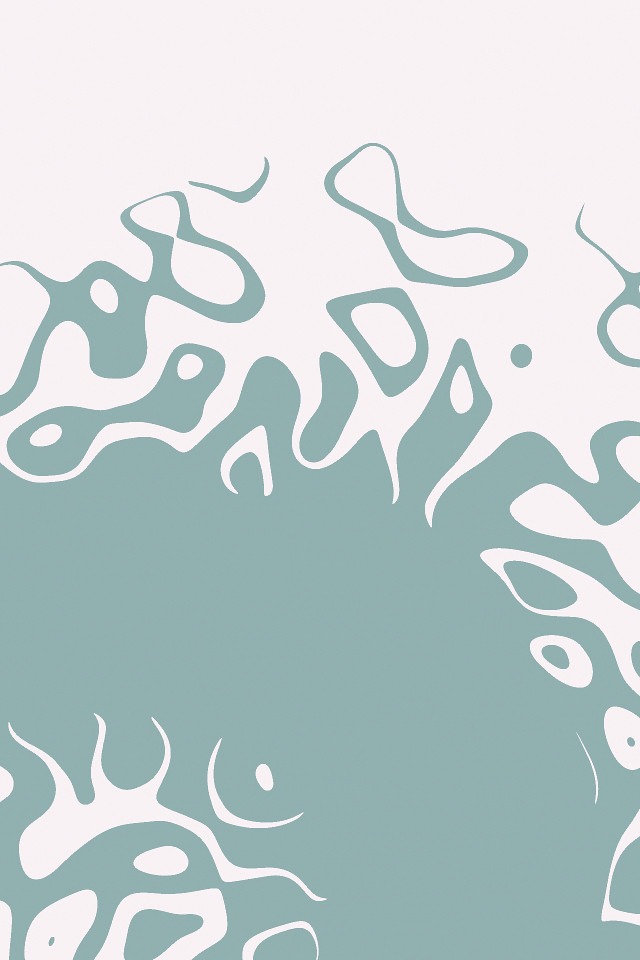
Choosing the right graphic design app depends significantly on your user skill level and specific project needs. For beginners, user-friendly interfaces with minimal learning curves, such as Canva or Adobe Spark, are ideal as they offer pre-designed templates and easy-to-use tools. Intermediate users might consider apps like Adobe Photoshop or Illustrator, which provide more advanced features and customization options. Experienced designers requiring professional-grade tools may prefer Adobe Creative Cloud suite or CorelDRAW, which offer comprehensive functionality for complex projects. Assessing your current skill level ensures you select an app that enhances your productivity without overwhelming you, allowing for growth and improvement in your design skills.
Determining Design Needs
Choosing the right graphic design app begins with understanding your specific design needs and goals. Assess whether you require tools for creating logos, social media graphics, print materials, or digital artwork, as different apps excel in different areas. Consider the complexity of your projects and your level of experience, opting for user-friendly platforms if you’re a beginner or more advanced tools if you’re a professional. It’s also helpful to compare features, such as vector editing, photo manipulation, and collaboration capabilities, to ensure the app aligns with your workflow. By clearly determining your design requirements, you can select a graphic design app that enhances productivity and helps bring your creative ideas to life.
Budget Considerations
When selecting a graphic design app, it is essential to consider your budget to ensure you choose a tool that meets your needs without overspending. There are free options like Canva and GIMP that offer a wide range of features suitable for beginners and professionals alike. If you require more advanced capabilities, investing in paid software such as Adobe Photoshop or Illustrator may be worthwhile, but it is important to evaluate whether the added functionalities justify the cost. Additionally, some apps offer subscription plans or one-time purchases, allowing for flexible budgeting. Balancing your creative requirements with your financial constraints will help you select the most appropriate graphic design app for your projects.
Platform Compatibility
When selecting a graphic design app, considering platform compatibility is essential to ensure seamless workflow and access across your devices. Some apps are exclusive to specific operating systems like Windows, macOS, or Linux, which may limit your flexibility. Others offer cross-platform support, allowing you to work on your projects from a desktop, tablet, or smartphone without hassle. Evaluating your device ecosystem and choosing software that integrates smoothly can significantly enhance your productivity and creative process. Additionally, checking if the app provides cloud synchronization or web-based versions can offer you greater convenience and collaboration capabilities. Ultimately, selecting a graphic design app that aligns with your platform preferences ensures you can work efficiently and stay creative without technical barriers.
Advantages of Using Graphic Design Apps
Graphic design apps offer numerous advantages for both amateur and professional designers. They provide powerful tools and features that make creating stunning visuals easier and more efficient. With intuitive interfaces and a wide range of customizable options, these apps enable users to bring their creative ideas to life quickly. Additionally, they facilitate collaboration, allow for quick edits, and often come with cloud storage, making design tasks more convenient and accessible.
Enhanced Creativity and Precision
Using graphic design apps offers numerous advantages, particularly in enhancing creativity and precision. These tools provide designers with a wide range of features such as advanced brushes, layers, and effects, which inspire innovative ideas and allow for more imaginative designs. Additionally, graphic design apps enable precise control over elements like shapes, colors, and typography, ensuring a polished and professional final product. The user-friendly interfaces and customizable options help designers execute their visions more accurately, leading to higher quality work. Overall, these applications empower both beginners and seasoned designers to push the boundaries of their creativity while maintaining meticulous attention to detail.
Time Efficiency
Using graphic design apps offers significant time efficiency benefits, allowing users to create high-quality visuals quickly and easily.
- Intuitive interfaces streamline the design process, reducing the time spent learning complex tools.
- Pre-made templates and assets speed up the creation of professional designs.
- Real-time editing features enable instant updates and adjustments, saving time on revisions.
- Automation tools and shortcuts facilitate faster workflows and repetitive tasks.
- Cloud integration allows for easy access and collaboration, minimizing delay in project delivery.
Cost-Effective Solutions
Using graphic design apps offers numerous advantages, especially when it comes to cost-effective solutions for both beginners and professionals. These tools enable users to create high-quality designs without the need for expensive software or extensive training.
- Affordable Access: Many graphic design apps are available at a fraction of the cost of traditional desktop software, making them accessible to a broader audience.
- Ease of Use: User-friendly interfaces allow users to quickly learn and start designing, reducing the need for professional assistance.
- Time Efficiency: Built-in templates, tools, and automation features help speed up the design process, saving time and resources.
- Device Flexibility: Cloud-based or mobile apps enable work to be done on various devices, providing flexibility and convenience.
- Regular Updates and Features: Many apps offer regular updates and new features without additional costs, ensuring users have access to the latest tools.
- Cost-Effective Experimentation: Lower costs allow users to experiment with different designs and ideas without significant financial risk.
Accessibility for Non-Designers
Graphic design apps offer numerous advantages, especially in enhancing accessibility for non-designers. These tools simplify complex design processes, allowing users without formal training to create visually appealing content with ease. Their user-friendly interfaces and pre-made templates empower individuals to produce professional-quality graphics quickly and efficiently. Additionally, many graphic design apps provide extensive tutorials and support features, making design more approachable for beginners. This democratization of design fosters creativity across various users, enabling businesses, educators, and individuals to communicate their messages effectively without needing specialized skills.
Future Trends in Graphic Design Apps
As technology continues to evolve, future trends in graphic design apps promise to revolutionize the creative process. Innovations such as artificial intelligence, augmented reality, and cloud-based collaboration are set to enhance usability, streamline workflows, and unlock new possibilities for designers worldwide. These advancements are shaping a more dynamic and accessible landscape for graphic design professionals and enthusiasts alike.
Artificial Intelligence Integration
Future trends in graphic design apps are increasingly being shaped by the integration of artificial intelligence, revolutionizing how designers create and iterate on their work. AI-powered features such as smart auto-correct, style transfer, and generative design are enabling faster, more intuitive workflows. These developments allow users to generate complex visuals, suggest color palettes, and refine compositions with minimal effort, democratizing high-quality design tools. Additionally, adaptive interfaces that learn from user preferences will provide personalized experiences, making graphic design apps more accessible to beginners while offering advanced capabilities for professionals. The incorporation of AI is also driving the evolution of collaborative features, enabling seamless teamwork across remote locations. Overall, the synergy between AI and graphic design applications promises a future where creativity is enhanced through smarter, more efficient, and highly customizable tools.
Cloud-Based Collaboration
Future trends in graphic design apps are increasingly centered around cloud-based collaboration, enabling designers to work seamlessly across different devices and locations. As technology advances, these apps are integrating real-time editing, version control, and intuitive communication tools, making teamwork more efficient and dynamic. Additionally, AI-powered features such as automated design suggestions, image recognition, and content-aware editing are expected to become standard, streamlining the creative process. Enhanced interoperability with other creative tools and platforms will further facilitate a smooth workflow. Overall, these developments aim to foster more flexible, accessible, and innovative design environments, transforming how graphic designers collaborate and create.
Augmented Reality Features
Future trends in graphic design apps are increasingly focused on integrating augmented reality features to enhance creativity and user interaction. Augmented reality allows designers to visualize their work in real-world environments, bridging the gap between digital and physical spaces. This technology is expected to become more seamless within design applications, offering real-time editing and immersive previews. Additionally, AI-powered tools and machine learning will continue to advance, providing smarter suggestions and automated tasks to streamline the creative process. As these trends develop, graphic design apps will become more intuitive, collaborative, and capable of producing highly interactive and engaging visuals for a wide range of industries.
Expanded Mobile Functionality
Future trends in graphic design apps are increasingly focused on expanding mobile functionality, allowing designers to work more efficiently on the go. Advances in hardware and software integration enable mobile devices to handle complex design tasks that were once only possible on desktops. Features such as real-time collaboration, cloud synchronization, and improved touch interface precision are making mobile apps more versatile and powerful. Additionally, the incorporation of AI-driven tools offers automated design suggestions, intelligent editing, and personalized user experiences. As mobile technology continues to evolve, graphic design apps are expected to become more intuitive, accessible, and capable of supporting professional-grade workflows from virtually anywhere.