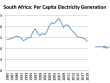Key Features to Consider in a Graphic Design Laptop
Choosing the best graphic design laptop involves evaluating several key features that ensure optimal performance and creativity. A top-tier graphic design laptop should have a powerful processor, high-quality display, and ample RAM to handle complex projects effortlessly. Additionally, a color-accurate screen and sufficient storage are essential for professional results, making these features crucial considerations in selecting the ideal device for your creative needs.
Display Quality and Resolution
When selecting the best graphic design laptop, display quality and resolution are crucial elements to consider. A high-quality display ensures that colors are vibrant and accurate, which is essential for creating visually appealing designs. Resolution plays a significant role in detail clarity, allowing designers to work with sharp and precise images without pixelation. Opting for a laptop with a minimum of Full HD (1920×1080) is recommended, but higher resolutions like 4K (3840×2160) provide even better detail and color depth. Additionally, features such as an IPS panel can offer better color consistency and viewing angles, further enhancing the design experience.
Color Accuracy and Gamut
When selecting the best graphic design laptop, it is essential to prioritize color accuracy and gamut to ensure your work appears consistent and true to life across various devices and mediums. A laptop with a high-quality display can significantly impact the precision of your designs, allowing for detailed editing and vibrant color representation. Look for models that offer wide color gamuts such as Adobe RGB or DCI-P3, which cover more colors than standard sRGB displays, providing richer and more accurate visuals. Additionally, consider laptops with factory-calibrated screens or the ability to calibrate your display, ensuring consistent color reproduction over time. A high resolution, ideally 4K UHD, further enhances detail and clarity for intricate design work. Ultimately, a combination of excellent color accuracy, broad color gamut, and high resolution is crucial for professional graphic design work to achieve the best results.
Processing Power and RAM
When selecting the best graphic design laptop, processing power and RAM are critical factors to ensure smooth performance and efficiency. A powerful processor, such as Intel Core i7 or AMD Ryzen 7, provides the necessary speed to handle complex design software and multitasking without lag. Ample RAM, ideally 16GB or more, allows for seamless editing, multitasking, and working with large files, preventing slowdowns and enhancing productivity. These features together ensure that the laptop can support demanding graphic design tasks effectively, making workflow smooth and efficient.
Graphics Card Performance
When choosing the best graphic design laptop, it is essential to consider the graphics card performance, as it significantly impacts rendering times, smooth visual processing, and overall workflow efficiency. A high-performance GPU ensures that complex designs, 3D modeling, and detailed visual effects are handled seamlessly, reducing lag and improving productivity. Look for laptops with dedicated graphics cards from reputable brands like NVIDIA or AMD, preferably with at least 4GB of VRAM to support intensive graphic tasks. Additionally, the graphics card should be compatible with the design software you plan to use, ensuring optimal performance and stability during your creative projects. Balancing graphics performance with other key features such as display quality, processing power, and memory will help you select the ideal machine for your graphic design needs.
Storage Options and Speed
When selecting the best graphic design laptop, it is essential to consider key features such as a high-resolution display with accurate color reproduction, powerful processing capabilities, ample RAM, and a dedicated graphics card to handle complex design software efficiently.
Storage options are also crucial, with SSDs being preferred for their speed and reliability, allowing you to work seamlessly with large design files. The capacity should be sufficient to store your projects, with 512GB or more recommended for professionals.
Speed is vital in a graphic design laptop, so look for options with fast processing units like Intel Core i7 or i9, or AMD Ryzen equivalents, and at least 16GB of RAM to ensure smooth multitasking and quick rendering of creative works. Additionally, having a fast SSD will significantly enhance overall system responsiveness and data access times.
Port Selection and Connectivity
When selecting the best graphic design laptop, it is essential to focus on key features that enhance performance and usability. High-resolution displays with accurate color reproduction are critical for detailed work. A powerful processor and ample RAM ensure smooth multitasking and quick rendering of complex designs. Additionally, a dedicated graphics card can significantly improve performance in design and rendering tasks.
Port selection and connectivity are also vital considerations. Multiple USB ports, including USB-C, allow for easy connection of peripherals such as external drives, drawing tablets, and monitors. An HDMI port facilitates external display connections, crucial for multitasking and presentations. Wi-Fi 6 and Bluetooth support provide fast and reliable wireless connectivity, enabling seamless file transfers and device pairing. Overall, a well-rounded selection of ports and advanced connectivity options contribute to an efficient and versatile graphic design workflow.
Build Quality and Portability
When selecting the best graphic design laptop, build quality and portability are essential factors to consider. A durable, well-constructed laptop ensures longevity and reliable performance during intensive creative tasks, while portability allows designers to work efficiently on the go. High-quality materials such as aluminum or magnesium alloys often contribute to a sturdy chassis, providing protection against everyday wear and tear.
Portability is equally important for professionals who frequently travel or work in various locations. Lightweight laptops with slim profiles offer convenience without sacrificing performance, making it easier to carry the device comfortably. Look for a balance between a robust, high-quality build and a lightweight design to meet the demands of a dynamic creative workflow.
Top Laptops for Graphic Design in 2024
In 2024, selecting the best laptop for graphic design is essential for professionals and hobbyists alike. With advancements in technology, modern laptops now offer powerful processors, stunning displays, and robust graphics cards to handle demanding creative tasks seamlessly. Whether you’re editing high-resolution images or working on complex illustrations, finding the right device can significantly enhance your productivity and creative potential.
Apple MacBook Pro 16-inch (2024)
The Apple MacBook Pro 16-inch (2024) stands out as one of the top laptops for graphic design in 2024, offering a powerful combination of performance, display quality, and portability. Equipped with the latest M3 Max or M3 Pro chip, it provides exceptional processing and graphics capabilities essential for demanding design software. Its stunning Liquid Retina XDR display with a wide P3 color gamut delivers vibrant, accurate colors that are vital for professional graphic work. The 16-inch Retina display boasts high resolution, ensuring sharp and detailed visuals for every project. Additionally, the MacBook Pro 2024 features a sleek, sturdy design, improved battery life, and the latest connectivity options, making it an ideal choice for creative professionals seeking reliability and performance in their workflow. Overall, it is a premium device tailored for high-end graphic design tasks, helping professionals bring their creative visions to life efficiently.
Dell XPS 15 (2024)
In 2024, the Dell XPS 15 continues to stand out as one of the best laptops for graphic design, offering a perfect balance of power, portability, and display quality. Equipped with a stunning 15.6-inch 4K OLED display, it provides vibrant colors and sharp detail essential for detailed work. The laptop features Intel’s latest high-performance processors coupled with up to 64GB of RAM, ensuring smooth multitasking and handling demanding creative software. Its NVIDIA GeForce RTX graphics card enhances rendering and editing workflows, making it suitable for both 2D and 3D design tasks. The sleek and durable design, along with excellent battery life, makes the Dell XPS 15 an ideal choice for professionals on the move, solidifying its status as a top contender for best graphic design laptop in 2024.
Microsoft Surface Laptop Studio
The Microsoft Surface Laptop Studio is considered one of the top laptops for graphic design in 2024 due to its powerful performance, versatile design, and excellent display quality. It offers creative professionals the tools needed to bring their ideas to life with precision and ease.
- Impressive 14.4-inch PixelSense Flow touchscreen with a 120Hz refresh rate for smooth workflows
- Powered by Intel Core i7 processors and up to 32GB RAM, ensuring seamless multitasking and complex design tasks
- Dedicated NVIDIA GeForce RTX 3050 Ti GPU for advanced graphics rendering and smooth visual performance
- High-resolution display with accurate color reproduction, supporting AdobeRGB and DCI-P3 color spaces
- Detachable and flexible design with a sturdy hinge that enables multiple modes, including studio mode for artist-focused work
- Supports Surface Pen for precise drawing and illustration, making it ideal for digital artists and graphic designers
- Long battery life and fast charging capabilities to support all-day creative projects
Overall, the Microsoft Surface Laptop Studio combines portability, powerful specifications, and a versatile display, making it one of the best graphic design laptops to consider in 2024.
Razer Blade Studio Edition
In 2024, the Razer Blade Studio Edition continues to stand out as one of the top laptops for graphic design, offering a perfect balance of power and portability. Equipped with a high-resolution 4K touch display, it provides stunning color accuracy and detail crucial for professional designers. Its robust NVIDIA RTX graphics card ensures smooth rendering of complex designs and 3D modeling, making it ideal for demanding creative workflows. The laptop also features an Intel Core i7 or i9 processor, ample RAM, and fast SSD storage, ensuring efficient multitasking and quick access to project files. Additionally, its sleek design and high-quality build make it a stylish choice for designers on the go. Overall, the Razer Blade Studio Edition is highly recommended for those seeking a premium, reliable machine to elevate their graphic design work in 2024.
Asus ProArt StudioBook 16
The Asus ProArt StudioBook 16 is one of the top laptops for graphic design in 2024, offering exceptional performance and display quality tailored for creative professionals. Equipped with a powerful processor and high-end GPU, it handles demanding design software with ease, ensuring smooth workflow and productivity. Its 4K OLED display provides stunning color accuracy and sharp visuals, making it ideal for detailed design work. Additionally, the laptop features a robust build, ample RAM, and fast storage options, all essential for a seamless graphic design experience. Overall, the ProArt StudioBook 16 combines performance, visual excellence, and reliability, making it a standout choice for graphic designers in 2024.
Comparison of Features and Performance
Choosing the best graphic design laptop requires careful consideration of various features and performance factors. In this article, we compare different models based on their display quality, processing power, graphics capabilities, and overall performance to help designers make an informed decision. Understanding these aspects ensures you select a device that meets the demanding needs of professional graphic design work.
Display Specifications
When comparing the features and performance of the best graphic design laptops, display specifications play a crucial role in selecting the ideal device. High-resolution screens, such as 4K and Retina displays, offer sharp, detailed visuals that are essential for precise editing and design work. Additionally, color accuracy is vital, with options like Adobe RGB or DCI-P3 coverage ensuring the colors displayed are true to life. Brightness levels and contrast ratios also impact visibility and overall visual quality, especially when working in different lighting environments. Overall, a laptop with a high-quality display enhances productivity and provides a better creative experience for graphic designers.
Processor and RAM Configurations
When selecting the best graphic design laptop, comparing features and performance is essential to ensure it meets your creative needs. Key factors include processor power, RAM capacity, graphics card, and overall speed, which directly impact workflow efficiency and rendering capabilities.
- Processor Options:
- High-end options like Intel Core i7 and i9 or AMD Ryzen 7 and 9 provide powerful performance for demanding design tasks.
- Lower-tier processors may suffice for basic design work but can hinder multitasking and rendering speed.
- RAM Configurations:
- 16GB of RAM is generally recommended for smooth multitasking and handling large files.
- 32GB or more is ideal for professional graphic work, complex projects, and future-proofing.
Overall, a balanced combination of a robust processor and ample RAM ensures optimal performance, allowing designers to work efficiently without lag or crashes. When comparing laptops, focus on these specifications to find the best fit for your graphic design requirements.
Graphics Card Options
When selecting the best graphic design laptop, comparing the features and performance of various graphics card options is essential. High-end GPUs like the NVIDIA GeForce RTX series and AMD Radeon RX series offer superior rendering capabilities, which significantly enhance tasks such as 3D modeling, video editing, and complex visual effects. These cards tend to provide better performance in terms of speed and detail accuracy, making them ideal for professional designers. Mid-range options, such as NVIDIA GeForce GTX series, are also capable of handling demanding graphic design work, though they may not deliver the same level of performance and future-proofing. Budget-friendly integrated graphics, while suitable for basic design tasks, often fall short when handling intensive applications. Ultimately, choosing a graphics card that aligns with the specific requirements of your projects ensures optimal performance, efficiency, and a smoother creative workflow.
Battery Life
When comparing the features and performance of the best graphic design laptops, it is essential to consider specifications such as high-resolution displays, powerful processors, and dedicated graphics cards. These features ensure seamless handling of demanding design software and detailed projects. In terms of performance, laptops equipped with the latest Intel i7 or AMD Ryzen processors combined with ample RAM provide faster rendering times and smooth multitasking. Battery life is also a critical factor, especially for professionals on the go, with premium models often offering extended usage hours without compromising on performance. Overall, selecting a laptop with a balanced combination of high-end features and impressive battery longevity ensures optimal productivity for graphic designers.
Price Range and Value for Money
When selecting the best graphic design laptop, it is essential to compare features and performance, price range, and value for money. High-performance laptops typically offer powerful processors, ample RAM, and high-quality graphics cards to handle demanding design software efficiently. These features ensure smooth multitasking and quick rendering, which are crucial for professional graphic work. In terms of price range, premium models usually come at higher costs but provide superior displays, build quality, and hardware specifications, whereas more budget-friendly options may have limited capabilities but can still be suitable for beginners or casual users. Ultimately, the best choice balances advanced features and performance with reasonable pricing, delivering the best value for money based on individual needs and budget constraints.
Additional Accessories and Peripherals
Enhancing the capabilities of a graphic design laptop often involves adding various accessories and peripherals that improve productivity, precision, and comfort. These additional tools can significantly elevate the creative process, allowing designers to work more efficiently and with greater detail. From high-quality displays to external storage, choosing the right accessories is essential for achieving the best results in graphic design projects.
Graphics Tablets and Pen Displays
When selecting the best graphic design laptop, considering additional accessories and peripherals is essential to enhance productivity and creativity. Graphics tablets and pen displays are particularly important as they provide a natural drawing experience, allowing artists to create detailed illustrations and precise edits. High-quality graphics tablets often feature pressure-sensitive styluses that mimic traditional drawing tools, making them ideal for graphic designers, illustrators, and digital artists. Pen displays combine the functionalities of tablets with integrated screens, offering a seamless workflow by allowing users to see their work directly under the stylus. Other peripherals like color calibration tools, external storage devices, and high-resolution monitors can further optimize a graphic design setup, ensuring color accuracy, ample storage, and detailed editing capabilities. In choosing a laptop for graphic design, pairing it with compatible accessories such as graphics tablets and pen displays ensures a comprehensive and efficient creative environment.
External Monitors for Color Calibration
When selecting the best graphic design laptop, considering additional accessories and peripherals such as external monitors for color calibration is essential. An external monitor with high color accuracy ensures that your designs are precisely represented, which is crucial for professional work. Look for monitors that support wide color gamuts like Adobe RGB or DCI-P3 and offer hardware calibration capabilities. Using color calibration tools such as colorimeters or spectrophotometers can further enhance color fidelity, allowing for consistent and accurate visual work across different devices. These peripherals not only improve your workflow but also ensure that your final output maintains professional quality standards.
Calibration Tools and Software
When selecting the best graphic design laptop, it is important to consider additional accessories and peripherals that enhance productivity and workflow. Items such as high-quality external monitors, graphic tablets, and stylus pens can greatly improve precision and creative control. Calibration tools and software are equally vital, ensuring color accuracy across screens and printed materials, which is crucial for professional design work. Investing in reliable calibration devices helps maintain consistent color standards, while compatible calibration software facilitates easy adjustments and monitoring, resulting in more accurate and vibrant visuals on the best laptop for graphic design tasks.
Final Tips for Choosing the Best Graphic Design Laptop
Selecting the perfect laptop for graphic design can significantly enhance your creativity and productivity. With a variety of models and specifications available, it’s essential to understand the key features that ensure smooth performance and vibrant visuals. In this guide, we provide final tips to help you choose the best graphic design laptop tailored to your needs and budget.
Assess Your Workflow Needs

Assessing your workflow needs is essential when selecting the best graphic design laptop. Consider the types of projects you work on most frequently, whether they involve detailed illustrations, photo editing, or 3D modeling. Evaluate the software you use and ensure the laptop meets or exceeds the recommended system requirements for optimal performance.
Identify the level of mobility required for your work. If you often work on the go, prioritize a lightweight, portable device with long battery life. Conversely, if you primarily work from a stationary setup, you might opt for a more powerful machine with enhanced cooling and expandability features.
Take into account your storage needs as high-resolution files can rapidly consume space. Opt for a laptop with ample SSD storage for faster read/write speeds, and consider cloud storage options for additional backup and flexibility.
Finally, consider your budget and future-proofing. Invest in a laptop that not only meets current demands but also accommodates future software updates and project complexity. Balancing performance, portability, and price will help you choose the best graphic design laptop tailored to your workflow needs.
Set a Budget
Setting a clear budget is an essential first step when searching for the best graphic design laptop. Determine how much you are willing to invest, considering that high-quality graphic design laptops often come with advanced features that can be costly. Balancing your needs with your financial plan will help narrow down your options and prevent overspending on unnecessary specifications. Keep in mind that a slightly higher investment can provide better performance, durability, and future-proofing, ensuring your laptop remains effective for your creative projects for years to come. Always consider the value and long-term benefits when set your budget for a graphic design laptop.
Prioritize Color Accuracy and Display Quality
When selecting the best graphic design laptop, prioritizing color accuracy and display quality is essential to ensure your creative work is vibrant and true to life. A high-resolution display with wide color gamut support, such as Adobe RGB or DCI-P3, will allow you to see more accurate and consistent colors across your projects. Look for laptops with IPS panels for better viewing angles and better color consistency, which are crucial for detailed design work. Additionally, consider models that offer factory-calibrated screens or allow manual calibration to maintain color precision over time. Investing in a device with a high-quality display will significantly enhance your workflow, providing the clarity and accuracy needed for professional graphic design. Prioritize these features alongside other specifications like powerful GPU, ample RAM, and fast storage to choose the best laptop for your creative needs.
Consider Future-Proofing with Upgradable Components
When selecting the best graphic design laptop, considering future-proofing by choosing models with upgradable components can significantly enhance your investment’s longevity. Prioritize laptops that allow upgrades to RAM, storage, and graphics cards to adapt to evolving software requirements and increasing workload demands. This flexibility ensures your device remains capable of handling new design tools and updates without needing a complete replacement. Additionally, look for laptops with a robust build quality and accessible internals, which facilitate upgrades and repairs over time. By thinking ahead and selecting a device that can evolve with your skills and industry standards, you can ensure sustained performance and value for years to come.